Vue VueX
2022/7/11 前端
官方定义:
Vuex 是一个专为 Vue.js 应用程序开发的状态管理模式。它采用集中式存储管理应用的所有组件的状态,并以相应的规则保证状态以一种可预测的方式发生变化。
说得直白点,vuex就是vue.js中管理数据状态的一个库,通过创建一个集中的数据存储,供程序中所有组件访问。
一个数据只要放在了vuex中,当前项目所有的组件都可以直接访问这个数据。
普通的父传子和子传父,或是兄弟组件之间的互传值,都是两个组件之间的数据连接,但如果数据需要多组件共享,并且数据量庞大,那么就不适宜用中央事件总线来解决。此时,我们需要一个更加强大的,能够维护庞大数据的东西,它就是vuex,我们称之为:状态管理。
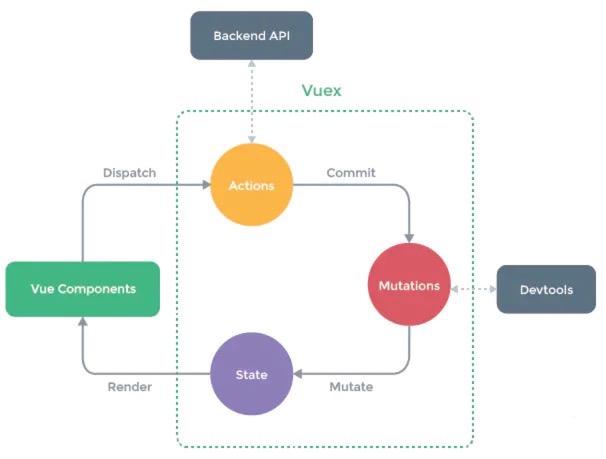
如果您不打算开发大型单页应用,使用 Vuex 可能是繁琐冗余的。确实是如此——如果您的应用够简单,您最好不要使用 Vuex。一个简单的 store 模式 (opens new window) 就足够您所需了。但是,如果您需要构建一个中大型单页应用,您很可能会考虑如何更好地在组件外部管理状态,Vuex 将会成为自然而然的选择。
# 常用方法介绍:
import Vue from 'vue'
import Vuex from 'vuex'
Vue.use(Vuex)
export default new Vuex.Store({
state: { // 相当于组件里的data,用来存数据,只不过这个数据是所有组件公用的。
},
getters: { // 相当于组件里的computed,用于操作数据 (计算);getters的返回值会根据它的依赖被缓存起来,且只有当它的依赖值发生了改变才会被重新计算。
},
mutations: { // 同步操作方法(类似单线程,指代码要一行一行往下执行,上一个执行完后才能执行下一个)
},
actions: { // 异步操作方法(类似多线程)
},
modules: {
}
})
1
2
3
4
5
6
7
8
9
10
11
12
13
14
15
16
17
2
3
4
5
6
7
8
9
10
11
12
13
14
15
16
17
# state, mutations, actions 实例:
*:在 Tabbar 项目中继续进行
修改 Home.vue
<template>
<div class="home">
<h2>Home</h2>
<router-link to="/home/news">新闻</router-link>
<router-link to="/home/message">信息</router-link>
<router-view></router-view>
<h2>vuex</h2>
<!-- 如何获取数据 -->
<p>{{ $store.state.num }}</p>
<!-- 直接修改数据(不建议) -->
<button @click="$store.state.num++">+1</button>
<button @click="$store.state.num--">-1</button>
<!-- 间接修改数据(建议) -->
<button @click="homeAdd">+{{ num1 }}</button>
<button @click="homeSub">-3</button>
<!-- 异步执行例子 -->
<button @click="clickHandle">点击按钮2秒钟之后再-3</button>
</div>
</template>
<script>
// @ is an alias to /src
export default {
name: 'Home',
data() {
return {
num1: 5
}
},
components: {
},
methods: {
homeAdd() {
this.$store.commit('add', this.$data.num1)
},
homeSub() {
this.$store.commit('sub', 3)
},
clickHandle() {
this.$store.dispatch('AsyncSub')
}
}
}
</script>
1
2
3
4
5
6
7
8
9
10
11
12
13
14
15
16
17
18
19
20
21
22
23
24
25
26
27
28
29
30
31
32
33
34
35
36
37
38
39
40
41
42
43
44
45
46
2
3
4
5
6
7
8
9
10
11
12
13
14
15
16
17
18
19
20
21
22
23
24
25
26
27
28
29
30
31
32
33
34
35
36
37
38
39
40
41
42
43
44
45
46
import Vuex from 'vuex';
import Vue from 'vue';
Vue.use(Vuex);
const store = new Vuex.Store({
state: {
// 相当于组件里面的data,存储数据
num: 1
},
getters: {
// 相当于组件里面的computed,操作数据
},
mutations: {
// 同步
// add(state) {
// state.num ++;
// },
add(state, a) {
state.num += a;
},
sub(state, b) {
state.num -= b;
}
},
actions: {
// 异步
AsyncSub(context) {
setTimeout(() => {
context.commit('sub', 3)
}, 2000)
}
},
modules: {
}
});
export default store;
1
2
3
4
5
6
7
8
9
10
11
12
13
14
15
16
17
18
19
20
21
22
23
24
25
26
27
28
29
30
31
32
33
34
35
36
37
38
39
40
2
3
4
5
6
7
8
9
10
11
12
13
14
15
16
17
18
19
20
21
22
23
24
25
26
27
28
29
30
31
32
33
34
35
36
37
38
39
40
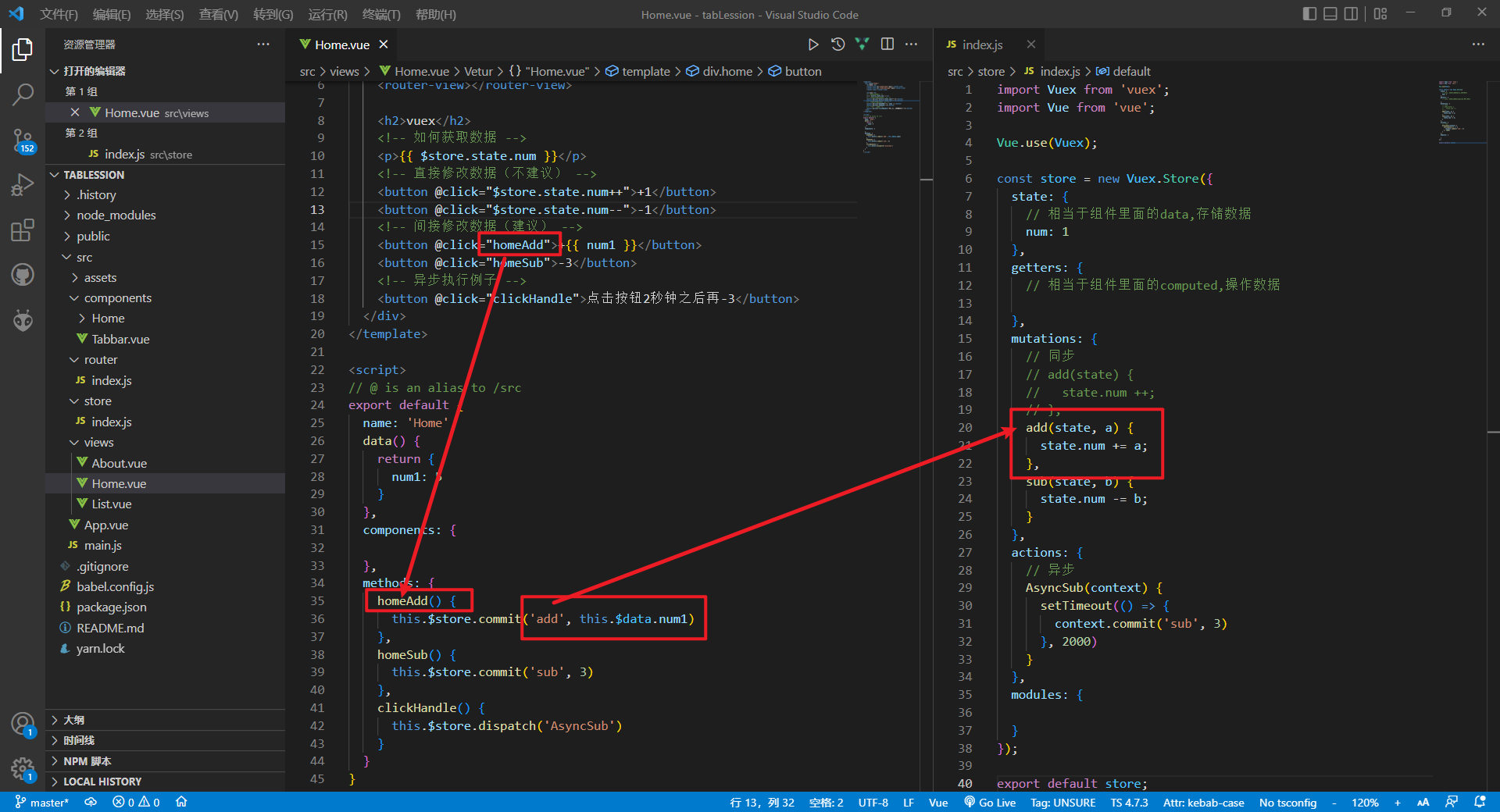
为什么要这样“间接”修改数据
使得变量可控,有历史查看。
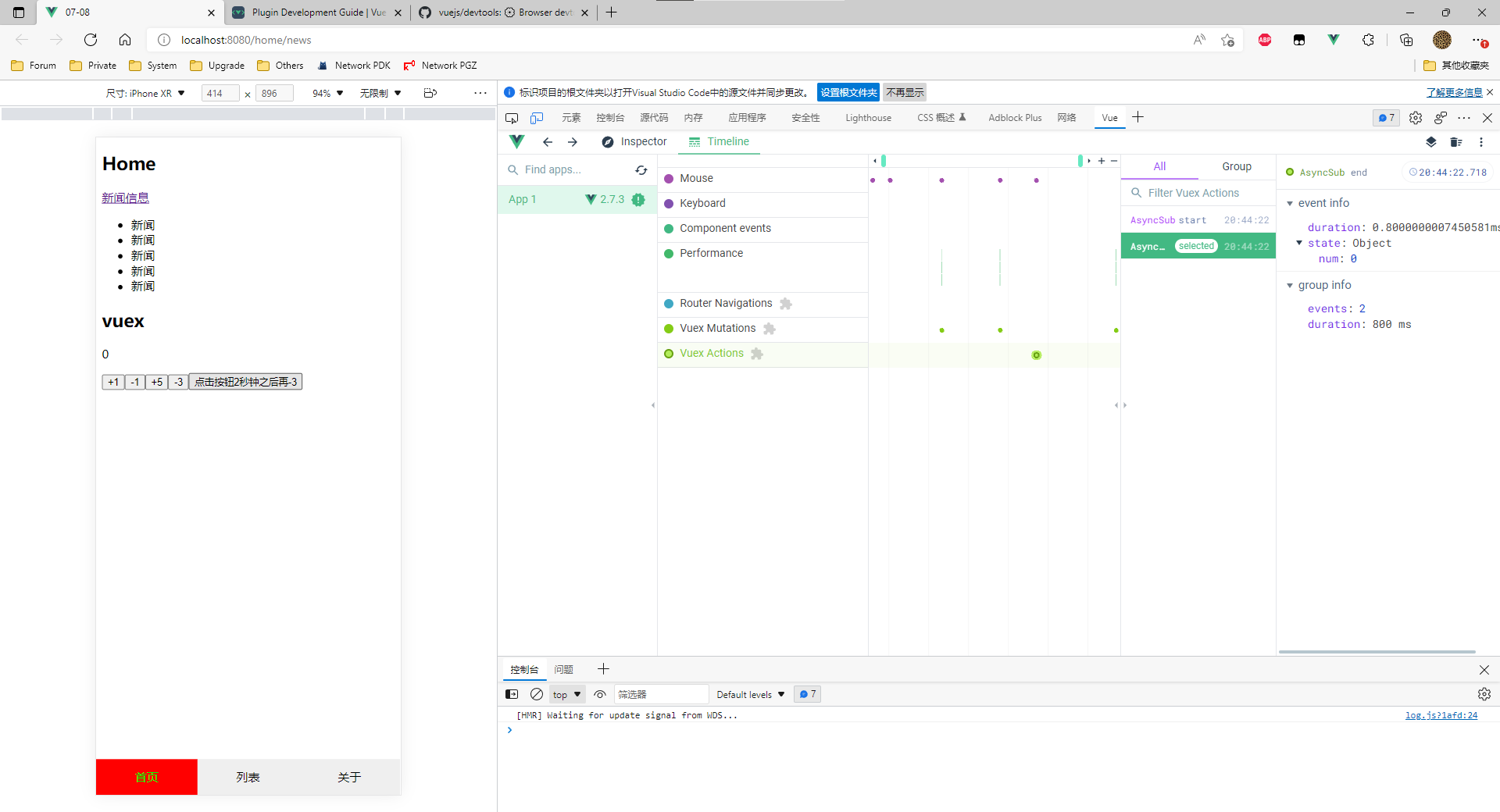
# getters 实例:
App.vue
<template>
<div id="app">
<nav>
<router-link to="/">Home</router-link> |
<router-link to="/about">About</router-link>
</nav>
<router-view/>
</div>
</template>
<style lang="scss">
#app {
font-family: Avenir, Helvetica, Arial, sans-serif;
-webkit-font-smoothing: antialiased;
-moz-osx-font-smoothing: grayscale;
text-align: center;
color: #2c3e50;
}
nav {
padding: 30px;
a {
font-weight: bold;
color: #2c3e50;
&.router-link-exact-active {
color: #42b983;
}
}
}
</style>
1
2
3
4
5
6
7
8
9
10
11
12
13
14
15
16
17
18
19
20
21
22
23
24
25
26
27
28
29
30
31
32
2
3
4
5
6
7
8
9
10
11
12
13
14
15
16
17
18
19
20
21
22
23
24
25
26
27
28
29
30
31
32
/store/index.js
import Vue from 'vue'
import Vuex from 'vuex'
import state from './state'
Vue.use(Vuex)
export default new Vuex.Store({
state: {
num: 1
},
getters: {
getterNumFun(state){
return (state.num*1000) * (state.num*1000);
}
},
mutations: {
},
actions: {
},
modules: {
}
})
1
2
3
4
5
6
7
8
9
10
11
12
13
14
15
16
17
18
19
20
21
22
2
3
4
5
6
7
8
9
10
11
12
13
14
15
16
17
18
19
20
21
22
HomeView.vue
<template>
<div class="home">
{{getNum}}
<!-- <button @click="fun">fun</button> -->
</div>
</template>
<script>
// @ is an alias to /src
import HelloWorld from '@/components/HelloWorld.vue'
export default {
name: 'HomeView',
components: {
HelloWorld
},
computed:{
getNum(){
// return (this.$store.state.num * 100) * (this.$store.state.num * 100)
return this.$store.getters.getterNumFun
}
},
methods: {
// getNum(){
// return (this.$store.state.num * 100) * (this.$store.state.num * 100)
// }
},
}
</script>
1
2
3
4
5
6
7
8
9
10
11
12
13
14
15
16
17
18
19
20
21
22
23
24
25
26
27
28
29
2
3
4
5
6
7
8
9
10
11
12
13
14
15
16
17
18
19
20
21
22
23
24
25
26
27
28
29
