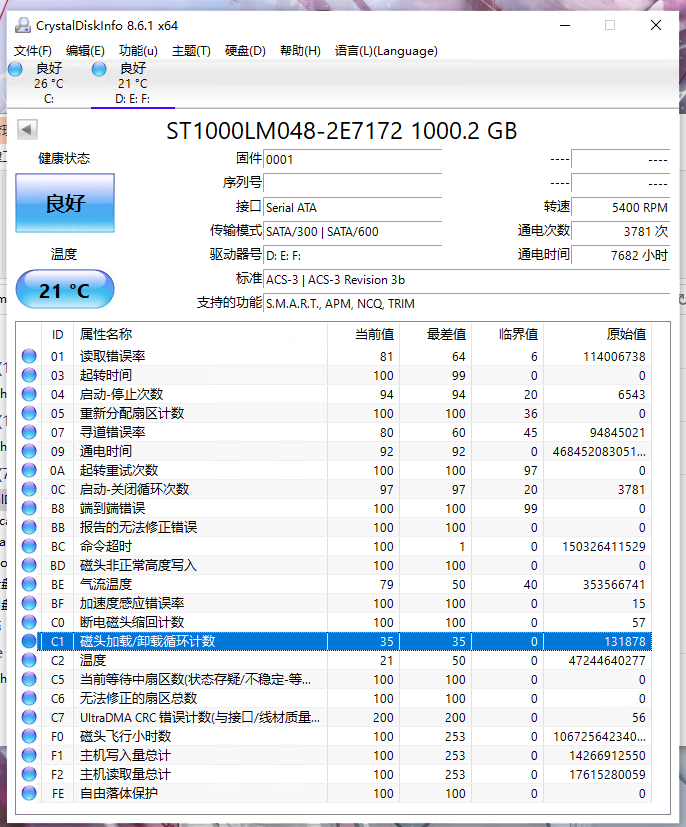ST4000VX015 C1 暴涨问题研究
# ST4000VX015
前两个月买了块 4 TB 的海康 OEM 希捷监控盘,一直觉得不太对劲,一直有咔哒声出来,而且每次读到 2T 多一点的时候就 100% 占用卡死,最近终于有空检查一下了。
粗看一眼 CrystalDiskInfo ,没看出点什么问题。
先做个排除:
兼容性 & BIOS:正常
SATA驱动:换成 OEM 驱动,咔哒声依旧;
系统兼容:重装,解决了 Win10 读硬盘卡死 100% 占用的 Bug ,咔哒声依旧;
供电:换几根,供电线正常,电源正常,咔哒声依旧;
数据线:换几根,均正常,咔哒声依旧。
仔细看 CrystalDiskInfo ,发现空闲过一段时间后 每分钟 C1 + 1,仅 81 小时通电 C1 高达 644 ,而且还在每分钟 + 1;
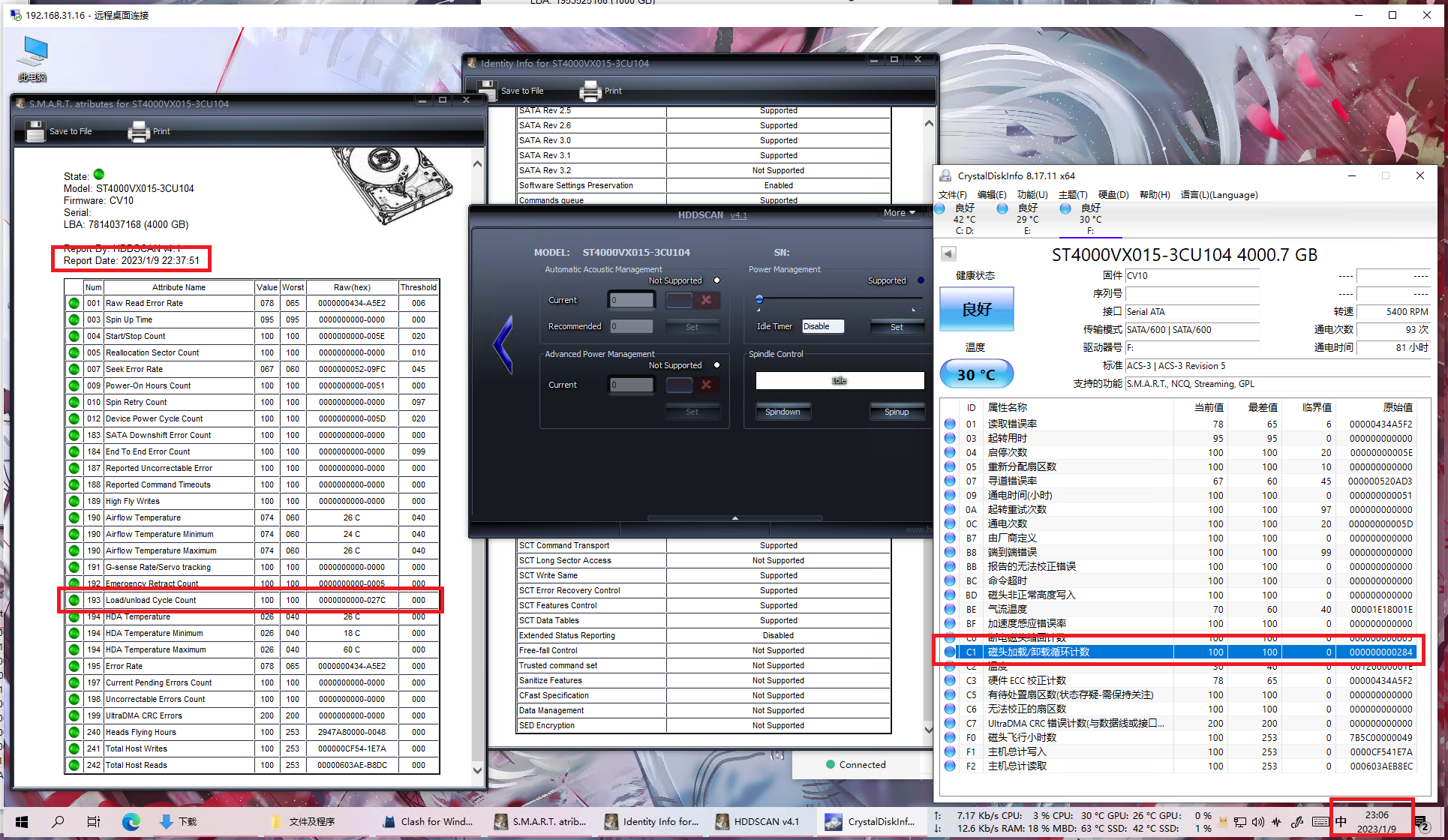
检查节能模式:这盘根本不支持 APM。
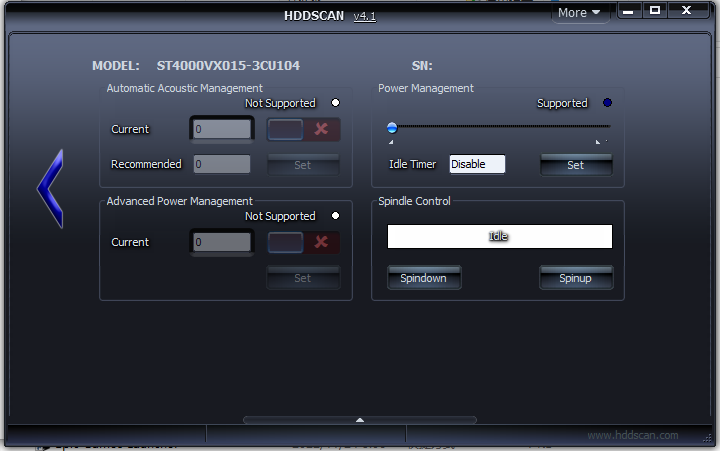
起初以为是监控盘的原因,要不停写入才不会这样。
你不用来做监控盘 7x24H 连续(读)写,拿来做 NAS盘/仓库盘 是吧?那计划报废咯。
上网查了下, 发现 WD 之前有过 C1 门。
想着 OTA 一下 ROM,结果 海康的这些 OEM 盘根本找不到 ROM,问客服也没有,也不能用希捷的 ROM。
然后发现这块盘固件里的节能模式好像有 Bug,有时候还在读着他都能直接进节能模式,所以 C1 暴涨 。。。难不成监控盘还得得写才不进?
*读着他能直接进节能模式:进 Idle B 之后,CrystalDiskInfo 每更新一次数据 C1 + 1。
粗略算下这块盘的最快死亡时间(不含意外情况):
根据 VX015 文档*: Load/unload cycles (at 25°C, 50% rel. humidity):600,000
按每天 1440 分钟,每分钟 C1 + 1, 只需 417 天 就能达到 600000 次,甚至硬盘都还没过保;
也就是说,插上电开机进系统给他分区*,然后一直空载什么都不管,就可以把他干挂。。。
*接上段:如果按最粗暴的方法,等他进 Idle B,然后连续按 60 万次 F5,这硬盘就差不多挂了。
# 解决
下载 SeaChest Utilities 并以管理员身份运行*:
C:\Program Files\Seagate\SeaChest>SeaChest_PowerControl_x64_windows.exe -s
==========================================================================================
SeaChest_PowerControl - Seagate drive utilities - NVMe Enabled
Copyright (c) 2014-2022 Seagate Technology LLC and/or its Affiliates, All Rights Reserved
SeaChest_PowerControl Version: 3.1.9-2_4_0 X86_64
Build Date: Apr 8 2022
Today: Tue Jan 10 17:13:34 2023 User: perry (admin)
==========================================================================================
Vendor Handle Model Number Serial Number FwRev
SATA PD0 ----------------- --------------- ----
SATA PD1 ST1000DM003-1SB10C -------- CC43
SATA PD2 ST4000VX015-3CU104 -------- CV10
2
3
4
5
6
7
8
9
10
11
12
PD2 看一眼 EPC 状态*
C:\Program Files\Seagate\SeaChest>SeaChest_PowerControl_x64_windows.exe -d PD2 --showEPCSettings
==========================================================================================
SeaChest_PowerControl - Seagate drive utilities - NVMe Enabled
Copyright (c) 2014-2022 Seagate Technology LLC and/or its Affiliates, All Rights Reserved
SeaChest_PowerControl Version: 3.1.9-2_4_0 X86_64
Build Date: Apr 8 2022
Today: Tue Jan 10 17:13:42 2023 User: (admin)
==========================================================================================
\\.\PhysicalDrive2 - ST4000VX015-3CU104 - - CV10 - ATA
.
===EPC Settings===
* = timer is enabled
C column = Changeable
S column = Savable
All times are in 100 milliseconds
Name Current Timer Default Timer Saved Timer Recovery Time C S
Idle A *10 *10 *10 1 Y Y
Idle B *6000 *6000 *6000 4 Y Y
Idle C 0 18000 18000 25 Y Y
Standby Z 0 0 0 55 Y Y
2
3
4
5
6
7
8
9
10
11
12
13
14
15
16
17
18
19
20
21
22
23
24
把 10 分钟进 Idle B 关了
C:\Program Files\Seagate\SeaChest>SeaChest_PowerControl_x64_windows.exe -d PD2 --idle_b disable
==========================================================================================
SeaChest_PowerControl - Seagate drive utilities - NVMe Enabled
Copyright (c) 2014-2022 Seagate Technology LLC and/or its Affiliates, All Rights Reserved
SeaChest_PowerControl Version: 3.1.9-2_4_0 X86_64
Build Date: Apr 8 2022
Today: Tue Jan 10 17:13:50 2023 User: (admin)
==========================================================================================
\\.\PhysicalDrive2 - ST4000VX015-3CU104 - - CV10 - ATA
Successfully configured the requested EPC settings.
C:\Program Files\Seagate\SeaChest>SeaChest_PowerControl_x64_windows.exe -d PD2 --showEPCSettings
==========================================================================================
SeaChest_PowerControl - Seagate drive utilities - NVMe Enabled
Copyright (c) 2014-2022 Seagate Technology LLC and/or its Affiliates, All Rights Reserved
SeaChest_PowerControl Version: 3.1.9-2_4_0 X86_64
Build Date: Apr 8 2022
Today: Tue Jan 10 17:13:57 2023 User: (admin)
==========================================================================================
\\.\PhysicalDrive2 - ST4000VX015-3CU104 - - CV10 - ATA
.
===EPC Settings===
* = timer is enabled
C column = Changeable
S column = Savable
All times are in 100 milliseconds
Name Current Timer Default Timer Saved Timer Recovery Time C S
Idle A *10 *10 *10 1 Y Y
Idle B 0 *6000 6000 4 Y Y
Idle C 0 18000 18000 25 Y Y
Standby Z 0 0 0 55 Y Y
2
3
4
5
6
7
8
9
10
11
12
13
14
15
16
17
18
19
20
21
22
23
24
25
26
27
28
29
30
31
32
33
34
35
36
Idle B Current Timer 已为 0
长时间空载 C1 不再往上蹭
.d08e5f0e.png)
# ST1000LM048
顺手去看了下之前买的一块 SMR 盘,
差不多平均每 4 分钟 C1 + 1 ,目前 131878 ,文档里也写的理想情况下 C1 周期 600,000 次。
看的我反手过去把 APM 给关了。。。
实际上剩余寿命粗略估计 3 ~ 5 年?虽然我也不知道这 SMR 能用多久就是